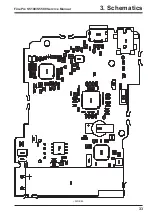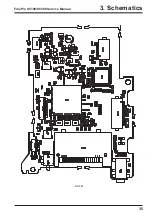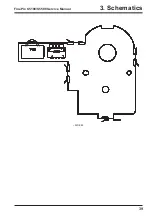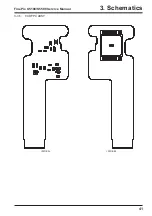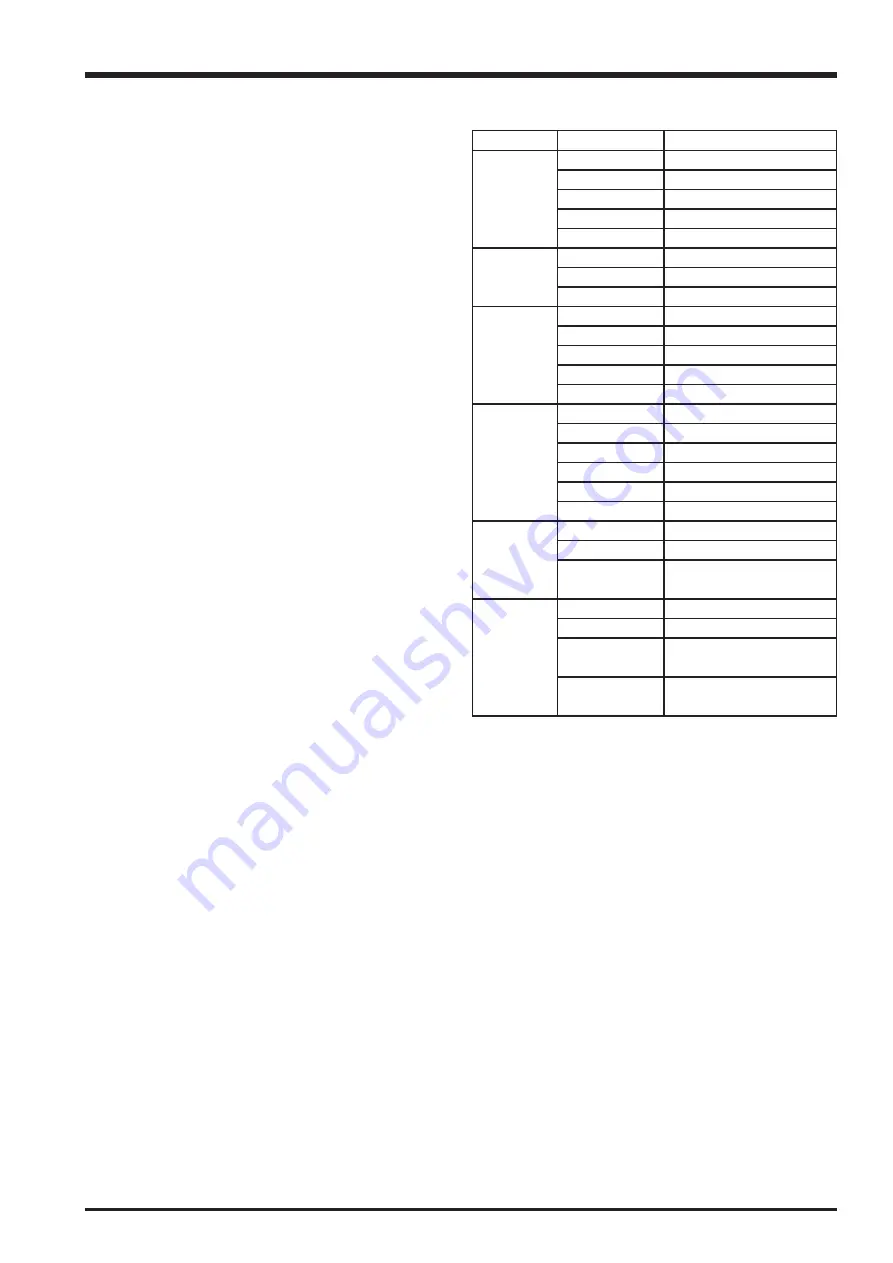
47
4. Adjustment
FinePix S5100/S5500 Service Manual
Menu
Command
Details
Operation
Start
Program start
Stop
Program stop
Temporary stop Temporary program stop
Step 0
Do not use
End
Terminate program
Program
Reload
Program (*.ff) reload
Select
Program (*.ff) select
Edit
Program (*.ff) edit
Data
ad[ ]
Do not use
rd[ ]
Do not use
SW
Do not use
fsw
Do not use
EVR
Do not use *1)
Mode
File record
Do not use
NGSTOP
Program stopped if
adjustment is NG
STEP
Do not use
LINE
Do not use
AUTO
Do not use
Setting
OKNG clear
Do not use
Mode set
Sets up mode
Automaticadjustment Execution setting for Auto
Adjust in user program
Help
Help
Basic software help
FF help
User program help
Focus
Not used with this
adjustment software
Version
Version information for
basic software
<Table> FFW.exe Commands
Cautions When Adjusting
*1) FinePix S5100/S5500 cannot adjust the EVR data
reading and writing.(Details are right tables.)
*2) End Setting returns the camera from the Jig mode to
the Product Mode.
End Setting is required when using the PC
adjustment software, even when replacing boards or
units other than those noted above. Failure to run
End Setting will prevent identification as Mass
Storage.
When the camera is connected to the PC, and
prevent communication with the PC.
*3) When all adjustment have been completed, always
check that the camera is identified as Mass Storage.
Содержание FinePix S5100
Страница 23: ...23 3 Schematics FinePix S5100 S5500 Service Manual 3 6 Circuit Diagrams 3 6 1 CAM BLOCK ...
Страница 24: ...24 3 Schematics FinePix S5100 S5500 Service Manual 3 6 2 DCDC BLOCK ...
Страница 25: ...25 3 Schematics FinePix S5100 S5500 Service Manual 3 6 3 KSW BLOCK ...
Страница 26: ...26 3 Schematics FinePix S5100 S5500 Service Manual 3 6 4 LCD EVF BLOCK ...
Страница 27: ...27 3 Schematics FinePix S5100 S5500 Service Manual 3 6 5 MOTOR BLOCK ...
Страница 28: ...28 3 Schematics FinePix S5100 S5500 Service Manual 3 6 6 PROCESS BLOCK ...
Страница 29: ...29 3 Schematics FinePix S5100 S5500 Service Manual 3 6 7 CCD FPC BLOCK ...
Страница 30: ...30 3 Schematics FinePix S5100 S5500 Service Manual 3 6 8 IPS STROBE BLOCK ...
Страница 31: ...31 3 Schematics FinePix S5100 S5500 Service Manual 3 6 9 MSW BLOCK 3 6 10 RSW BLOCK ...
Страница 32: ...32 3 Schematics FinePix S5100 S5500 Service Manual 3 7 Mounted Parts Diagrams 3 7 1 DCST PWB ASSY SIDE A ...
Страница 33: ...33 3 Schematics FinePix S5100 S5500 Service Manual SIDE B ...
Страница 34: ...34 3 Schematics FinePix S5100 S5500 Service Manual 3 7 2 MAIN PWB ASSY SIDE A ...
Страница 35: ...35 3 Schematics FinePix S5100 S5500 Service Manual SIDE B ...
Страница 36: ...36 3 Schematics FinePix S5100 S5500 Service Manual 3 7 3 KSW FPC ASSY SIDE A ...
Страница 37: ...37 3 Schematics FinePix S5100 S5500 Service Manual SIDE B ...
Страница 38: ...38 3 Schematics FinePix S5100 S5500 Service Manual 3 7 4 MSW FPC ASSY SIDE A ...
Страница 39: ...39 3 Schematics FinePix S5100 S5500 Service Manual SIDE B ...
Страница 40: ...40 3 Schematics FinePix S5100 S5500 Service Manual 3 7 5 RSW FPC ASSY SIDE A SIDE B ...
Страница 41: ...41 3 Schematics FinePix S5100 S5500 Service Manual SIDE A SIDE B 3 7 6 CCD FPC ASSY ...
Страница 96: ...26 30 Nishiazabu 2 chome Minato ku Tokyo 106 8620 Japan FUJI PHOTO FILM CO LTD ...