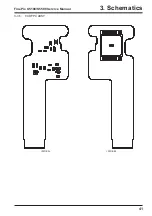55
4. Adjustment
FinePix S5100/S5500 Service Manual
---> The [AF-Assist light adjustment Screen (Fig. 4-9-3)] appears.
Adjust the adjustment screw in the camera so that the irradiation standard of the AF-assist light may enter in a
specified area.
<Step 4>
When preparations are complete, press the Enter key.
---> The [AF-Assist light adjustment complete Screen (Fig. 4-9-4)] appears.
<Step 5>
Press the Enter key while in the [AF-Assist light adjustment Complete Screen (Fig. 4-9-4)].
---> The system returns to the [Adjustment Items Select Screen (Fig. 4-7-5)].
AF-Assist Light Adjustment
(1) Darken the lighting of the chart.
(2) Adjust the position of the camera so that the center of
the Line chart is displayed in the center of TV.
(3) Adjust the adjustment screw in the camera so that the
irradiation standard of the AF-Assist Light may enter
in a specified area.
When adjustment is complete,
press the [Enter] key on the PC.
<Fig. 4-9-3>
AF-Assist Light Adjustment completed.
Press the [Enter] key to return to the
Adjustment Items Select screen.
<Fig. 4-9-4>
Содержание FinePix S5100
Страница 23: ...23 3 Schematics FinePix S5100 S5500 Service Manual 3 6 Circuit Diagrams 3 6 1 CAM BLOCK ...
Страница 24: ...24 3 Schematics FinePix S5100 S5500 Service Manual 3 6 2 DCDC BLOCK ...
Страница 25: ...25 3 Schematics FinePix S5100 S5500 Service Manual 3 6 3 KSW BLOCK ...
Страница 26: ...26 3 Schematics FinePix S5100 S5500 Service Manual 3 6 4 LCD EVF BLOCK ...
Страница 27: ...27 3 Schematics FinePix S5100 S5500 Service Manual 3 6 5 MOTOR BLOCK ...
Страница 28: ...28 3 Schematics FinePix S5100 S5500 Service Manual 3 6 6 PROCESS BLOCK ...
Страница 29: ...29 3 Schematics FinePix S5100 S5500 Service Manual 3 6 7 CCD FPC BLOCK ...
Страница 30: ...30 3 Schematics FinePix S5100 S5500 Service Manual 3 6 8 IPS STROBE BLOCK ...
Страница 31: ...31 3 Schematics FinePix S5100 S5500 Service Manual 3 6 9 MSW BLOCK 3 6 10 RSW BLOCK ...
Страница 32: ...32 3 Schematics FinePix S5100 S5500 Service Manual 3 7 Mounted Parts Diagrams 3 7 1 DCST PWB ASSY SIDE A ...
Страница 33: ...33 3 Schematics FinePix S5100 S5500 Service Manual SIDE B ...
Страница 34: ...34 3 Schematics FinePix S5100 S5500 Service Manual 3 7 2 MAIN PWB ASSY SIDE A ...
Страница 35: ...35 3 Schematics FinePix S5100 S5500 Service Manual SIDE B ...
Страница 36: ...36 3 Schematics FinePix S5100 S5500 Service Manual 3 7 3 KSW FPC ASSY SIDE A ...
Страница 37: ...37 3 Schematics FinePix S5100 S5500 Service Manual SIDE B ...
Страница 38: ...38 3 Schematics FinePix S5100 S5500 Service Manual 3 7 4 MSW FPC ASSY SIDE A ...
Страница 39: ...39 3 Schematics FinePix S5100 S5500 Service Manual SIDE B ...
Страница 40: ...40 3 Schematics FinePix S5100 S5500 Service Manual 3 7 5 RSW FPC ASSY SIDE A SIDE B ...
Страница 41: ...41 3 Schematics FinePix S5100 S5500 Service Manual SIDE A SIDE B 3 7 6 CCD FPC ASSY ...
Страница 96: ...26 30 Nishiazabu 2 chome Minato ku Tokyo 106 8620 Japan FUJI PHOTO FILM CO LTD ...