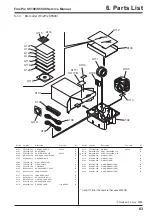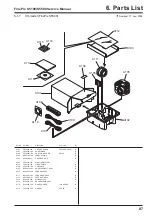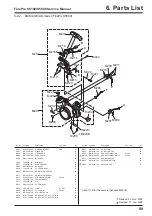74
4. Adjustment
FinePix S5100/S5500 Service Manual
4-17. [F12] : End Setting
(Destination setting, USB ID write, Product mode setting)
1. The End setting consist of the following settings.
* Destination setting
* USB ID write
* Product mode setting (mass storage identification)
2. The setting must always be run when the adjustment software is terminated. Failure to run Terminal Setting will prevent
identification as Mass Storage when the camera is connected to the PC.
3. USB ID write details
1) USB ID write requires that the USB device (in this case FinePix S5100/S5500) be unique throughout the world. For this
reason, each device has a unique ID as determined by the USB standard. If multiple devices with the same USB ID are
connected to a single PC, the PC will be unable to identify each USB device, thus preventing operation.
Item
Details
Repair Date
Date information is acquired from the PC and written.
Administrator ID
C(43)
Repair Station
U.S.
61(a)
SAPPORO
30(0)
Canada
62(b)
SENDAI
31(1)
Hawaii
63(c)
TOKYO
33(3)
Taiwan
64(d)
NAGOYA
34(4)
England
66(f)
OSAKA
35(5)
Germany
67(g)
HIROSHIMA
37(7)
France
68(h)
FUKUOKA
38(8)
Spain
69(i)
Italy
6A(j)
Netherlands
6B(k)
Belgium
6C(l)
Sweden
6D(m)
Switzerland
6E(n)
Norway
6F(o)
Finland
70(p)
Singapore
71(q)
China
74(t)
Ohter
7A(z)
Repair Serial No.
A serial No. is assigned automatically and written
Содержание FinePix S5100
Страница 23: ...23 3 Schematics FinePix S5100 S5500 Service Manual 3 6 Circuit Diagrams 3 6 1 CAM BLOCK ...
Страница 24: ...24 3 Schematics FinePix S5100 S5500 Service Manual 3 6 2 DCDC BLOCK ...
Страница 25: ...25 3 Schematics FinePix S5100 S5500 Service Manual 3 6 3 KSW BLOCK ...
Страница 26: ...26 3 Schematics FinePix S5100 S5500 Service Manual 3 6 4 LCD EVF BLOCK ...
Страница 27: ...27 3 Schematics FinePix S5100 S5500 Service Manual 3 6 5 MOTOR BLOCK ...
Страница 28: ...28 3 Schematics FinePix S5100 S5500 Service Manual 3 6 6 PROCESS BLOCK ...
Страница 29: ...29 3 Schematics FinePix S5100 S5500 Service Manual 3 6 7 CCD FPC BLOCK ...
Страница 30: ...30 3 Schematics FinePix S5100 S5500 Service Manual 3 6 8 IPS STROBE BLOCK ...
Страница 31: ...31 3 Schematics FinePix S5100 S5500 Service Manual 3 6 9 MSW BLOCK 3 6 10 RSW BLOCK ...
Страница 32: ...32 3 Schematics FinePix S5100 S5500 Service Manual 3 7 Mounted Parts Diagrams 3 7 1 DCST PWB ASSY SIDE A ...
Страница 33: ...33 3 Schematics FinePix S5100 S5500 Service Manual SIDE B ...
Страница 34: ...34 3 Schematics FinePix S5100 S5500 Service Manual 3 7 2 MAIN PWB ASSY SIDE A ...
Страница 35: ...35 3 Schematics FinePix S5100 S5500 Service Manual SIDE B ...
Страница 36: ...36 3 Schematics FinePix S5100 S5500 Service Manual 3 7 3 KSW FPC ASSY SIDE A ...
Страница 37: ...37 3 Schematics FinePix S5100 S5500 Service Manual SIDE B ...
Страница 38: ...38 3 Schematics FinePix S5100 S5500 Service Manual 3 7 4 MSW FPC ASSY SIDE A ...
Страница 39: ...39 3 Schematics FinePix S5100 S5500 Service Manual SIDE B ...
Страница 40: ...40 3 Schematics FinePix S5100 S5500 Service Manual 3 7 5 RSW FPC ASSY SIDE A SIDE B ...
Страница 41: ...41 3 Schematics FinePix S5100 S5500 Service Manual SIDE A SIDE B 3 7 6 CCD FPC ASSY ...
Страница 96: ...26 30 Nishiazabu 2 chome Minato ku Tokyo 106 8620 Japan FUJI PHOTO FILM CO LTD ...