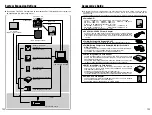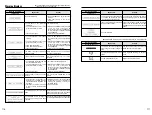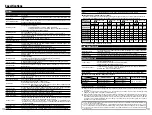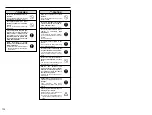123
122
Safety Notes
h
To ensure that you use your FinePix S2 Pro camera
correctly, read these Safety Notes and your Owner’s
Manual carefully beforehand.
h
After reading these Safety Notes, store them in a
safe place.
About the Icons
The icons shown below are used in this document to
indicate the severity of the injury or damage that can
result if the information indicated by the icon is ignored
and the product is used incorrectly as a result.
WARNING
This icon indicates that death
or serious injury can result if
the information is ignored.
CAUTION
This icon indicates that
personal injury or material
damage can result if the
information is ignored.
The icons shown below are used to indicate the nature
of the information which is to be observed.
Triangular icons notify the user of
information requiring attention (“Important”).
Circular icons with a diagonal bar notify the
user that the action indicated is prohibited
(“Prohibited”).
Filled circles with an exclamation mark notify
the user of an action that must be performed
(“Required”).
When a fault arises, switch the
camera off and then remove the
batteries and disconnect the AC
power adapter.
Continued use of the camera when it is
emitting smoke, is emitting any unusual
odor, or is in any other abnormal state
can cause a fire or electric shock.
h
Contact your FUJIFILM dealer.
Do not allow water or foreign objects
to enter the camera.
If water or foreign objects get inside the
camera, switch the camera off, remove
the battery and disconnect and unplug
the AC power adapter.
Continued use of the camera can
cause a fire or electric shock.
h
Contact your FUJIFILM dealer.
Do not place the camera on an
unstable surface.
This can cause the camera to fall or tip
over and cause injury.
Do not use the camera in the
bathroom or shower.
This can cause a fire or electric shock.
Never attempt to modify or
disassemble the camera. (Never
open the casing.)
Do not use the camera when it has
been dropped or the casing is damaged.
This can cause a fire or electric shock.
●
Contact your FUJIFILM dealer.
Never attempt to take pictures while
in motion.
Do not use the camera while you are
walking or operating a moving car or
other vehicle.
This can result in you falling down or
being involved in a traffic accident.
Do not heat, modify or attempt to
disassemble the batteries.
Do not drop or subject the batteries
to impacts.
Do not attempt to recharge lithium
or alkaline batteries.
Do not store the batteries with
metallic products.
Any of these actions can cause the
batteries to burst or leak and cause fire
or injury as a result.
Do not touch any metal parts of the
camera during a thunderstorm.
This can cause an electric shock due to
induced current from the lightning
discharge.
WARNING
Unplug from
power socket.
Do not use in the
bathroom or shower.
Do not
disassemble.
Explanation of Terms
Auto Power Off Function:
If the camera is not used in any way for a set period, the Auto Power Off function switches the
camera off to prevent battery depletion and to avoid wasting power when the camera is
connected to the AC power adapter. Preview image display is also cancelled when this function
operates.
h
The Auto Power Off function does not operate, when a USB connection is being used, or
when the Auto Power Off function is switched off during setup.
CCD-RAW
This is the image data prior to signal processing (the reconstruction of the data read in from the
CCD as an image). Because the signal processing is performed on the computer, high levels of
control are possible.
✽
To reconstruct images, FinePixViewer (on the enclosed CD-ROM) or the Hyper Utility
(optional) must be installed on your computer.
Color Temperature:
Low-temperature light sources, such as a candle flame, are strongly red, while high-temperature
light sources, such as a gas burner flame, are strongly blue. The color of the light for these
temperatures is expressed as a color temperature (K = Kelvin). The light of the sun at midday in
a completely clear sky is taken to be 5500K.
EV:
A number that denotes Exposure Value. The EV is determined by the brightness of the subject
and sensitivity (speed) of the film or CCD. The number is larger for bright subjects and smaller
for dark subjects. As the brightness of the subject changes, a digital camera maintains the
amount of light hitting the CCD at a constant level by adjusting the aperture and shutter speed.
When the amount of light striking the CCD doubles, the EV increases by 1. Likewise, when the
light is halved, the EV decreases by 1.
JPEG:
Joint Photographics Experts Group
A file format used for compressing and saving color images. The compression ratio can be
selected, but the higher the compression ratio, the poorer the quality of the expanded image.
TIFF-RGB:
A format for saving image data in which a tag indicating the file format is attached to each item
of data. Files stored in this format can be opened on a personal computer.
WAVE:
A standard format used on Windows systems for saving audio data. WAVE files have the
“.WAV” file extension and the data can be saved in either compressed or uncompressed format.
This camera use PCM recording.
WAVE files can be played back on a personal computer using the following software:
Windows: MediaPlayer
Macintosh: QuickTime Player
✽
QuickTime 3.0 or later
White Balance:
Whatever the kind of the light, the human eye adapts to it so that a white object still looks white.
On the other hand, devices such as digital cameras see a white subject as white by first
adjusting the color balance to suit the color of the ambient light around the subject. This
adjustment is called matching the white balance. A function that automatically matches the
white balance is called an
Automatic White Balance function.
Exif Print Format is a newly revised digital camera file format that contains a variety of shooting
information for optimal printing.
Содержание FinePix S2 Pro
Страница 64: ......