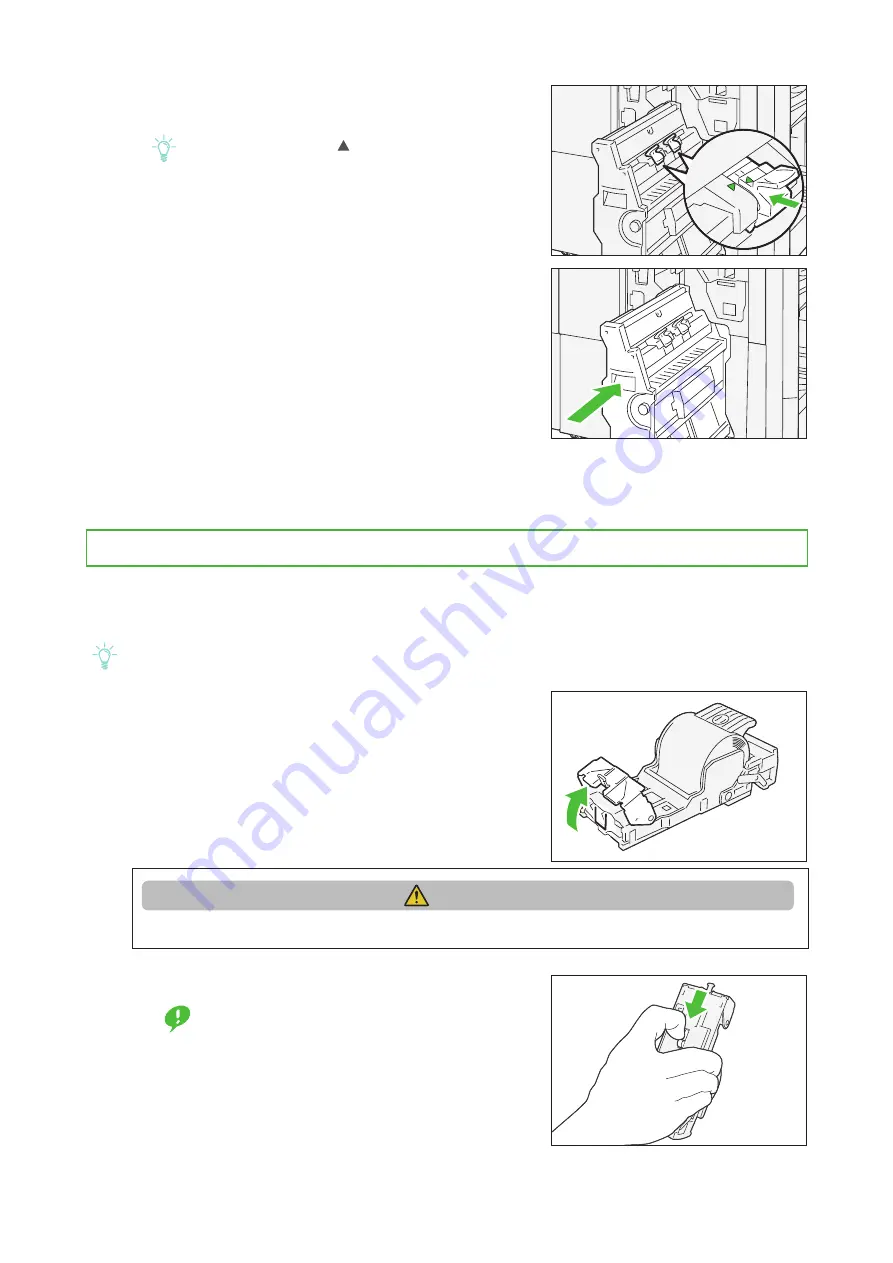
72
Optional Units Manual
5.
While holding the tabs on the staple cartridge, push
in the cartridge until it seats.
Note
Make sure that the
marks are aligned.
6.
Push the Saddle Stitch Unit "3" gently into the
machine until it stops.
7.
Close the cover.
If you cannot remove the staples by performing the above procedures, contact your local Fuji Xerox repre-
sentative.
7.3.3
Re-inserting the Staple Cartridge
If a staple cartridge has been inserted incorrectly or removed accidentally, perform the following proce-
dures to re-insert the staple cartridge into the cartridge unit.
Note
Use the same procedure when a staple cartridge has been detached from the unit.
1.
Open the staple cartridge cover as shown in the fig-
ure, and remove any bent or jammed staples.
2.
Locate the lever on the back of the unit.
Important
When moving the lever, be careful not to hurt your
fingers and nails.
CAUTION
Be careful not to get injured when removing staples.
















































