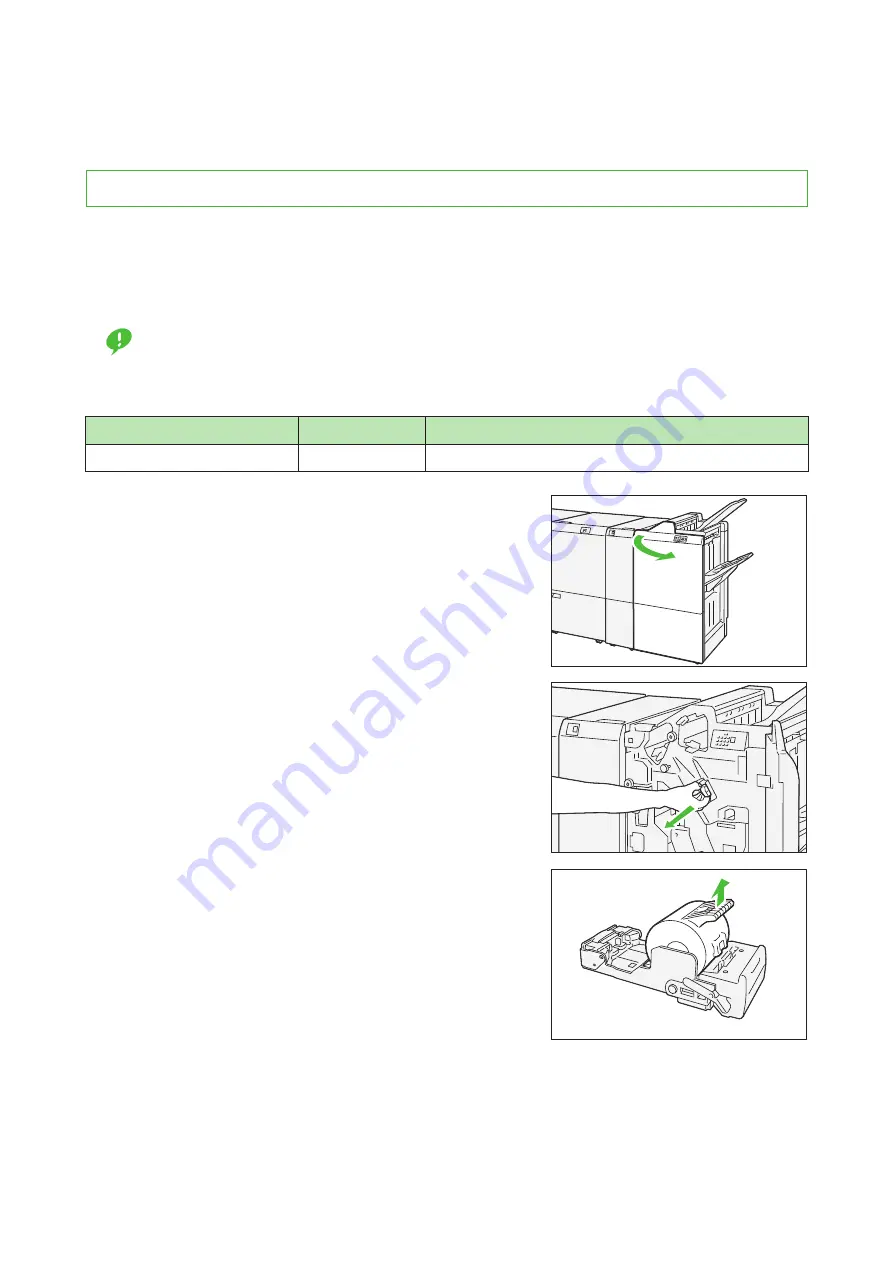
67
Chapter 7 Finisher
7.3
Staple Cartridge
7.3.1
Replacing the Cartridge
The message appears on the Error Message area telling you that it is time to replace the cartridge. When
the message appears, please replace the cartridge.
Using the Staple Cartridge not recommended by Fuji Xerox may affect print quality or performance pro-
vided by the Finisher. Use the Staple Cartridge that Fuji Xerox recommends for the Finisher.
Important
After replacing the cartridge, be sure to close the cover. Leaving the cover open will not be able to continue to
print jobs.
Staple Cartridge for Side Stitch
1.
Make sure the printer has stopped operations, and
then open the cover of the Finisher.
2.
Pull out "R1".
3.
Holding the staple cartridge at the position indicated
by the arrow, remove it from the unit.
Type of supply
Product code
Quantity / box
Staples Type XF
CWAA0677
5,000 staples x 4 sets, Staple Waste container x 1 unit / 1 box






























