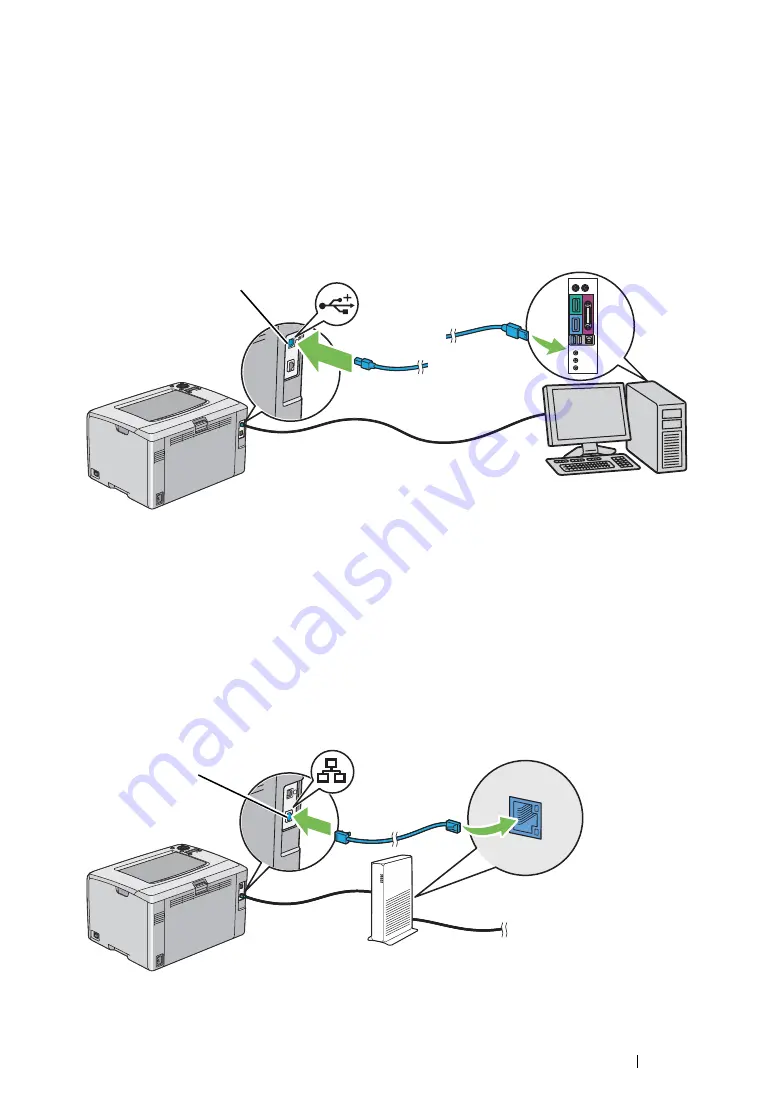
Printer Connection and Software Installation
55
Connecting Printer to Your Computer
USB Connection
To connect the printer to a computer via USB:
1
Make sure that the printer is turned off and unplugged from the power source.
2
Connect the smaller USB connector into the USB port at the rear of the printer and the other end
of the cable into a USB port of the computer.
NOTE:
•
Do not connect the printer USB cable to the USB slot available on the keyboard.
Ethernet Connection
To connect the printer to a computer via Ethernet:
1
Make sure that the printer is turned off and all cables have been disconnected.
2
Connect one end of the Ethernet cable into the Ethernet port at the rear of the printer, and the
other end to an Ethernet port of a router or hub.
NOTE:
•
Connect the Ethernet cable, only if you need to setup a wired connection. Connecting the Ethernet cable
stops some features or functions for Wireless network.
USB port
Ethernet port
Содержание DocuPrint CP215 Series
Страница 1: ...DocuPrint CP215 Series User Guide ...
Страница 4: ...4 Preface ...
Страница 40: ...40 Basic Operation ...
Страница 48: ...48 Printer Management Software ...
Страница 176: ...176 Troubleshooting 4 Lower the levers to their original position 5 Close the rear door ...
Страница 236: ...236 Maintenance ...
Страница 240: ...240 Contacting Fuji Xerox ...
Страница 244: ...244 Index ...
Страница 245: ......
Страница 246: ...DocuPrint CP215 Series User Guide Fuji Xerox Co Ltd ME6372E2 1 Edition 1 July 2013 Copyright 2013 by Fuji Xerox Co Ltd ...






























