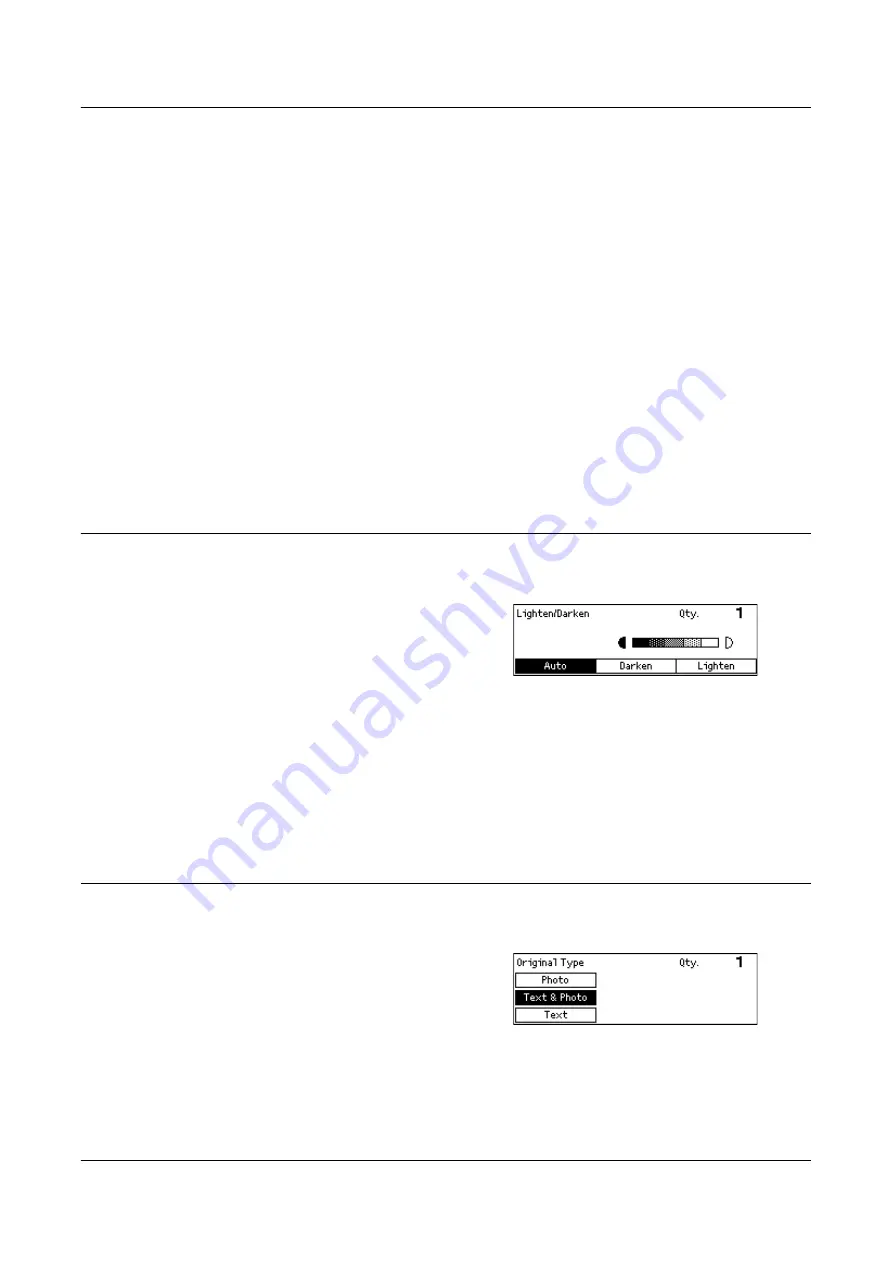
Copying Features
57
Auto %
Automatically reduces/enlarges the image of the document to fit on the paper size
selected.
NOTE:
If Tray 5 (bypass tray) is selected, this function is disabled.
Presets
Allows you to select a reduction/enlargement ratio using the <Select> button. The one
preset ratio can be set up by the System Administrator.
Manual Entry
There are two methods of manual entry for the reduction/enlargement ratio.
• Select [100%], and then pressing the < > or < > button changes the value in
increments of 1 %.
• Enter the reduction/enlargement ratio directly using numeric keypad on the control
panel.
Lighten/Darken
This feature allows you to adjust the density for copying documents in five levels. Use
the <Select> buttons to lighten or darken the density.
1.
Press the < > or < > button to display
[Lighten/Darken] on the Copy screen.
2.
Select [Lighten/Darken] using the
<Select> button.
3.
Select [Auto] or move on the screen by selecting [Darken] or [Lighten] using the
<Select> button to select the density level.
4.
Press the <Enter> button.
Auto
Automatically selects the density level for copying documents.
Original Type
This feature allows you to copy at the optimum image quality by selecting the original
document type.
1.
Press the < > or < > button to display
[Original Type] on the Copy screen.
2.
Select [Original Type] using the
<Select> button.
3.
Select the required option.
4.
Press the <Enter> button.
Содержание DocuCentre 1055
Страница 1: ...DocuCentre 1085 1055 User Guide...
Страница 10: ...10...
Страница 28: ...1 Before Using the Machine 28...
Страница 48: ...2 Product Overview 48...
Страница 62: ...3 Copy 62...
Страница 86: ...4 Fax 86...
Страница 122: ...7 CentreWare Internet Services 122...
Страница 130: ...8 Paper and Other Media 130...
Страница 172: ...9 Setups 172...
Страница 182: ...10 Maintenance 182...
Страница 208: ...11 Problem Solving 208...
Страница 238: ...13 Glossary 238...
Страница 244: ...14 Index 244...
Страница 245: ...DocuCentre 1085 1055 User Guide ME4040E2 1 Edition 1 July 2007 Fuji Xerox Co Ltd Copyright 2007 by Fuji Xerox Co Ltd...






























