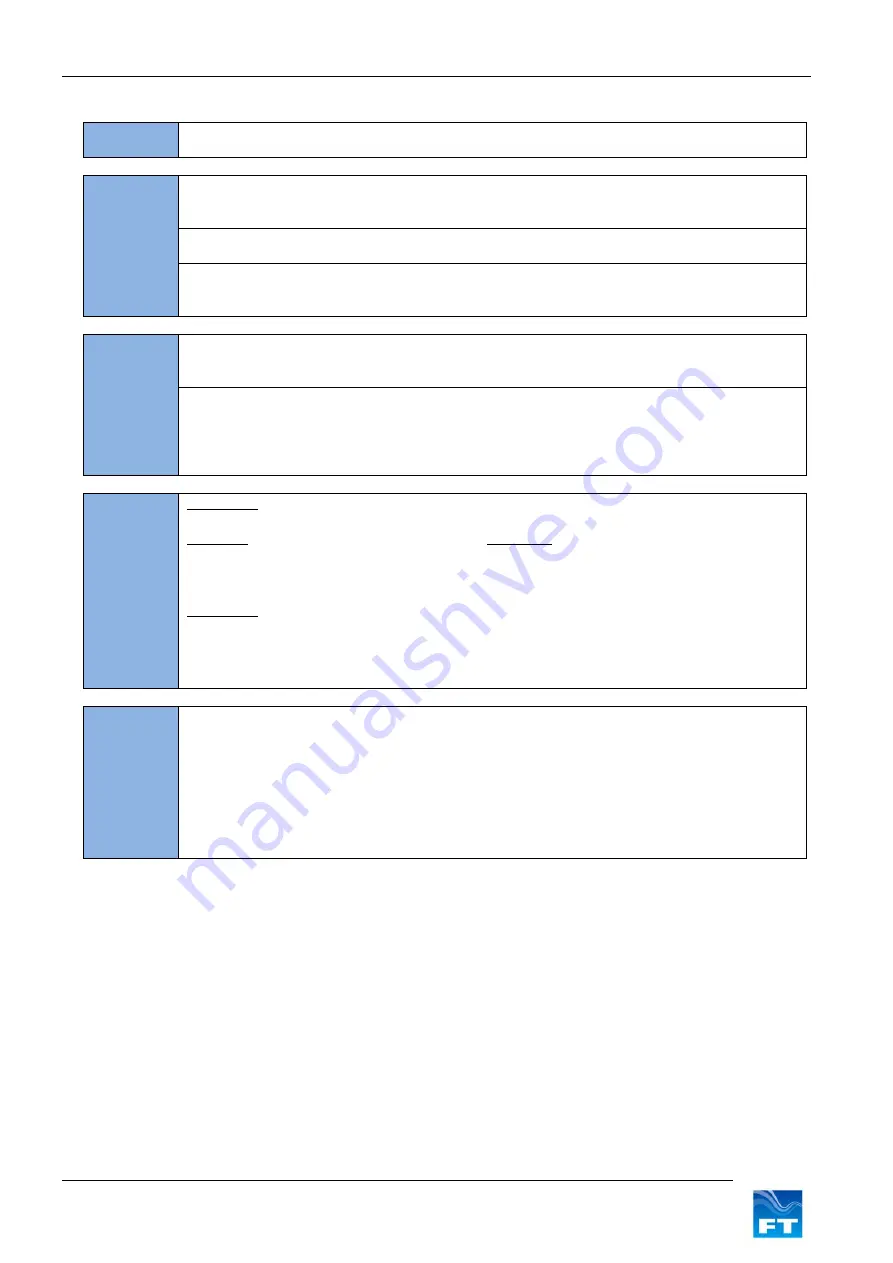
Section 7
Parameter Settings
57
FT742-SM (RS422 & RS485) Sensors
– User Manual
7.4.14 FL.3: Set or Query the Selective Filter
Command
Parameter
FL (selective filter)
Command
Syntax
SET Sensor:
$<listenerID>,FLS<FilterStatus><period>*<checksum><cr
><lf>
$aa,FLScxxx*hh<cr><lf>
QUERY Sensor:
$<listenerID>,FL?S*<checksum><cr><lf>
$aa,FL?S*hh<cr><lf>
Sensor output:
$<talkerID>,FL=<FilterStatus>,<period>*<checksum><cr>
<lf>
$aa,FL=c,xxx*hh<cr><lf>
Parameters
<FilterStatus>
E
D
Enabled
Disabled
<Period>
000 to 255
Length of validity period (in increments of 0.1 seconds):
000 A single error will trigger the error flag
001 2 consecutive errors will trigger the error flag (0.2 seconds)
Examples
Example 1
Query the Selective Filter Status.
Message
Comment
$01,FL?S*//<cr><lf>
Query the Selective Filter status.
$WI,FL=E,005*hh<cr><lf>
Sensor reports it is enabled with a 5 reading
(0.5 second) filter.
Example 2
Enable or Disable the Selective Filter Status.
$01,FLSE010*//<cr><lf>
Enable the Selective Filter for up to 10
readings (1 second).
$01,FLSD*//<cr><lf>
Disable the Selective Filter.
Description
In addition to the averaging filter described in Sections 7.4.12 and 7.4.13, the sensor has a
feature called the Selective Filter. The scheme allows the user to
set a “validity period”,
during which the sensor will exclude invalid readings from entering the averaging filter. The
output will freeze on the last previous “good” reading and only raise an error flag once the
number of bad readings exceeds the validity period. This scheme can be enabled by factory
configuration. The filter is turned off by default to match legacy behaviour.
Depending on the control system used, this may improve data quality.
















































