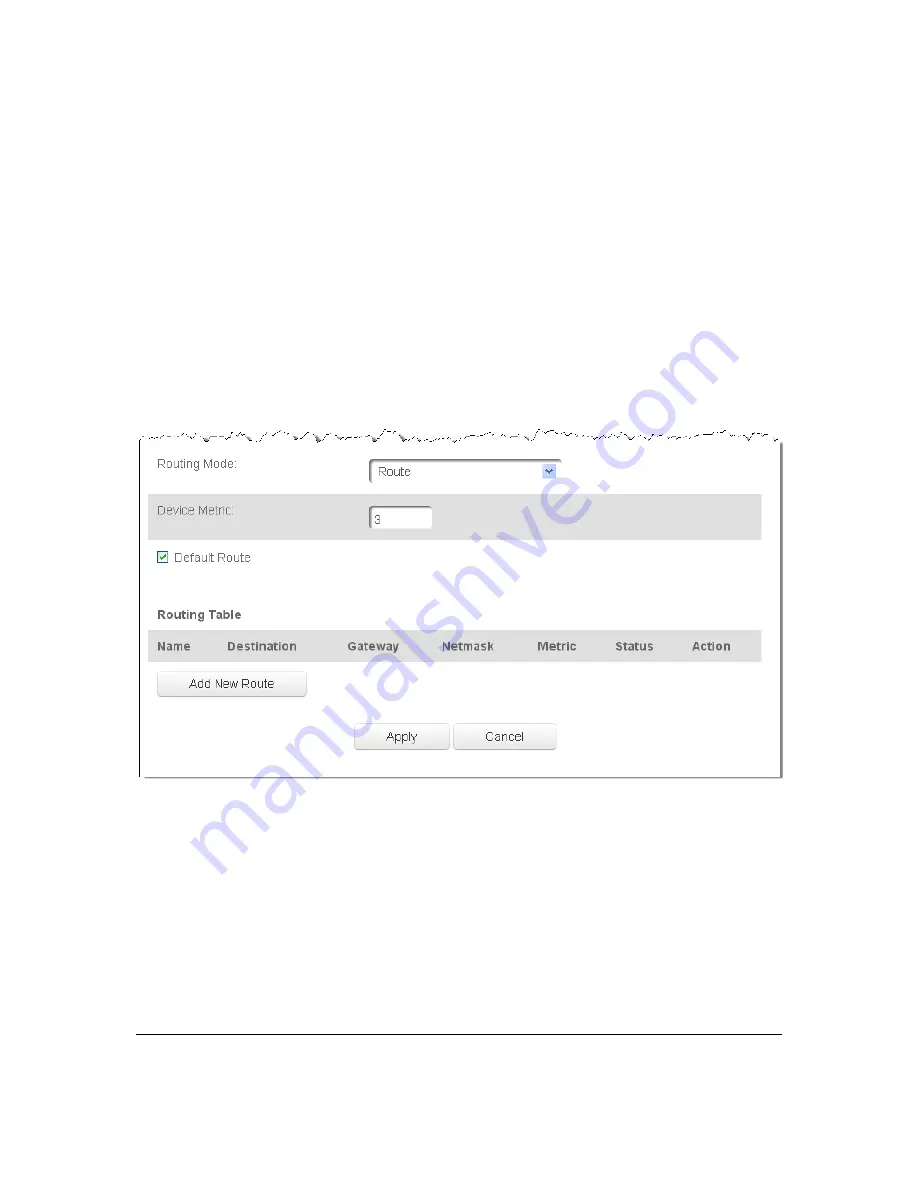
Page
44
Routing
You
can
configure
your
Gateway
to
use
static
or
dynamic
routing.
•
Static
routing
–
specifies
a
fixed
routing
path
to
neighboring
destinations
based
on
predetermined
metrics.
•
Dynamic
routing
–
automatically
adjusts
how
packets
travel
on
the
network.
The
path
determination
is
based
on
network/device
reachability
and
status
of
network
being
traveled.
To
configure
routing:
1.
In
the
Device
Metric
field,
enter
a
device
metric.
The
device
metric
is
a
value
used
by
your
Gateway
to
determine
whether
one
route
is
superior
to
another,
based
on
parameters,
such
as
bandwidth
and
delay
time.
2.
In
the
Routing
Table
section,
click
Add
New
Route
to
display
and
modify
the
new
route
configuration
page.
Complete
Network
Connection
Configuration
Updates
•
To
save
your
changes,
click
Apply
.
Содержание FiOS-G1100
Страница 1: ...Verizon FiOS Quantum Gateway User Guide Model FiOS G1100 ...
Страница 36: ...Page 32 ...
Страница 53: ...Page 49 2 Click 5 GHz Wireless Access Point 1 or 2 4 GHz Wireless Access Point 2 ...
Страница 56: ...Page 52 2 To rename the network connection enter the new name in the Name field 3 Click Apply to save changes ...
Страница 60: ...Page 56 Complete all Ethernet Coax Connection Configuration Updates To save your changes 1 Click Apply ...
Страница 76: ...Page 72 2 To modify the types of events that display in the log click Settings ...
Страница 104: ...Page 100 2 To define a new Static Connection with a fixed IP address click Add Static Connection ...
Страница 109: ...Page 105 2 Click Restore Backup Firmware ...
Страница 112: ...Page 108 3 Click Add The Set Rule Schedule page displays ...
Страница 117: ...Page 113 ...






























