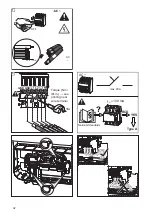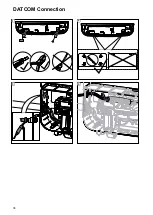45
Options Fronius Symo
OPTION
‚ShadeCover‘
-
Use the ShadeCover when the inverter
is exposed to direct sunlight
-
Use 4 screws for proper mounting
EN-
US:
NOTE!
A DIN rail is provided in order to
mount accessory electrical devices inclu
-
ding, but not limited to, overcurrent protec
-
tion, metering, radio or cellular modem.
Maximum size for mounting of all devices
is 4w x 4,75l x 2,
59
inches. The installer
takes responsibility for any undesired ef
-
fect on the inverter by installing an electri
-
cal device in this area, caution should be
taken when installing a device that may
output significant amounts of heat or radio
interference. Always insure that the device
does not inhibit the inverter from closing
and sealing properly. Any questions about
device eligibility should be directed toward
technical support.
4.75 in.
120 mm
4 in.
100 mm
6
2.
59
in.
5
mm
FR:
ES:
REMARQUE !
Un profilé chapeau est fourni de façon à pouvoir monter les appareils électriques au
-
xiliaires tels que la protection de surintensité, le compteur, le modem radio ou cellulaire et autres. Les
dimensions maximales (lxLxh) de l'installation de tous les appareils sont de 10x12x7 cm
(4x4,75x2,
59
in). L'installateur est responsable de l'ensemble des effets indésirables sur l'onduleur
liés à l'installation d'un appareils électrique dans cet espace. Il faut faire preuve de prudence lors de
l'installation d'un appareil qui pourrait produire beaucoup de chaleur ou d'importantes interférences
radio. Toujours s'assurer que l'appareil n'empêche pas l'onduleur de se fermer correctement. Pour
toute question concernant l'admissibilité de l'appareil, merci de contacter l'équipe d'assistance tech
-
nique.
¡OBSERVACIÓN!
Se suministra un carril DIN para montar diferentes accesorios eléctricos como,
por ejemplo, protección contra exceso de corriente, medición, radio o módem de móvil. Las dimen
-
siones máximas (anchura x longitud x altura) para el montaje de todos los dispositivos son las
sigui
-
entes: 4w x 4,75l x 2,
59
inches. El instalador asume la responsabilidad por cualquier efecto
no deseado en el inversor debido a la instalación de un dispositivo eléctrico en la zona. Prestar
especial atención al instalar un dispositivo que puede emitir cantidades significativas de calor o
interferencias radioeléctricas. Asegurarse siempre de que el dispositivo no impida que el inversor
se cierre y selle correctamente. Para cualquier duda o pregunta sobre la idoneidad del dispositivo,
ponerse en con
-
tacto directamente con el soporte técnico de Fronius.
NO MOUNTING
Содержание 10.0-3 208
Страница 2: ...2...
Страница 23: ...23 1 1 1 1 ON OFF Lock 1 2 3 lb 4...
Страница 24: ...24 1 1 1 NO NEMA ENCLOSURE TYPE 1 2 Al St 0 2 0 3 in 6 8 mm 3...
Страница 27: ...27 1 2...
Страница 35: ...35...
Страница 37: ...37 Installing Datamanager 2 0 1 1 1 1 1 1 2 1 3 TX20 10 6 lbf in 1 2 Nm 1 2 4 5...
Страница 38: ...38 DATCOM Connection 1 1 1 1 1 2 3 4...
Страница 39: ...39 1 1 1 5 22 lbf in 2 5 Nm 6 7...
Страница 41: ...41 Operation 1 1 4 3 in 1 ON OFF Lock 22 1 lbf in 2 5 Nm 2...
Страница 42: ...42 1 1 1 1 3 4 5 6...
Страница 44: ...44 1 1 1 1 S E T U P A u t o D a y l i g h t s a v i n g 1 2 13 B A S I C M P P T R A C K E R 2 1 2 14 15 16...
Страница 47: ...47 Firmware Update 5 4 4 USB 3 1 2 2...
Страница 49: ...49...
Страница 50: ...50...
Страница 51: ...51...