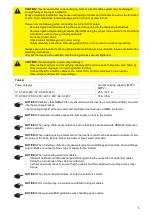3
IMPORTANT SAFETY INSTRUCTIONS - SAVE THE
-
SE INSTRUCTIONS
General
This manual contains important instructions for the inverter that must be followed during
installation and maintenance of the inverter.
The inverter is designed and tested according to international safety requirements. Due to
its electrical and electronic components, certain precautions must be taken when installing
and operating the inverter.
In order to reduce the risk of injury to persons and to ensure safe installation and operation
of the inverter, be sure to read these Operating Instructions carefully and follow all instruc
-
tions and safety instructions.
Failure to observe the Operating Instructions and safety instructions can void the warranty
and/or cause damage to the inverters or other property damage!
Safety
The following section "Safety“ contains various warnings. A Warning describes a hazard
to equipment or personnel. It calls attention to a procedure or practice, which, if not cor
-
rectly performed or adhered to, could result in damage to or destruction of part or all of the
Fronius inverter and/or other equipment connected to the Fronius inverter or personal in
-
jury.
Electrical installa
-
tions
All electrical installations must be carried out in accordance with the National Electrical
Code, ANSI/NFPA 70, and any other codes and regulations applicable to the installation
site.
For installations in Canada, the installations must be done in accordance with applicable
Canadian standards.
Содержание 10.0-3 208
Страница 2: ...2...
Страница 23: ...23 1 1 1 1 ON OFF Lock 1 2 3 lb 4...
Страница 24: ...24 1 1 1 NO NEMA ENCLOSURE TYPE 1 2 Al St 0 2 0 3 in 6 8 mm 3...
Страница 27: ...27 1 2...
Страница 35: ...35...
Страница 37: ...37 Installing Datamanager 2 0 1 1 1 1 1 1 2 1 3 TX20 10 6 lbf in 1 2 Nm 1 2 4 5...
Страница 38: ...38 DATCOM Connection 1 1 1 1 1 2 3 4...
Страница 39: ...39 1 1 1 5 22 lbf in 2 5 Nm 6 7...
Страница 41: ...41 Operation 1 1 4 3 in 1 ON OFF Lock 22 1 lbf in 2 5 Nm 2...
Страница 42: ...42 1 1 1 1 3 4 5 6...
Страница 44: ...44 1 1 1 1 S E T U P A u t o D a y l i g h t s a v i n g 1 2 13 B A S I C M P P T R A C K E R 2 1 2 14 15 16...
Страница 47: ...47 Firmware Update 5 4 4 USB 3 1 2 2...
Страница 49: ...49...
Страница 50: ...50...
Страница 51: ...51...