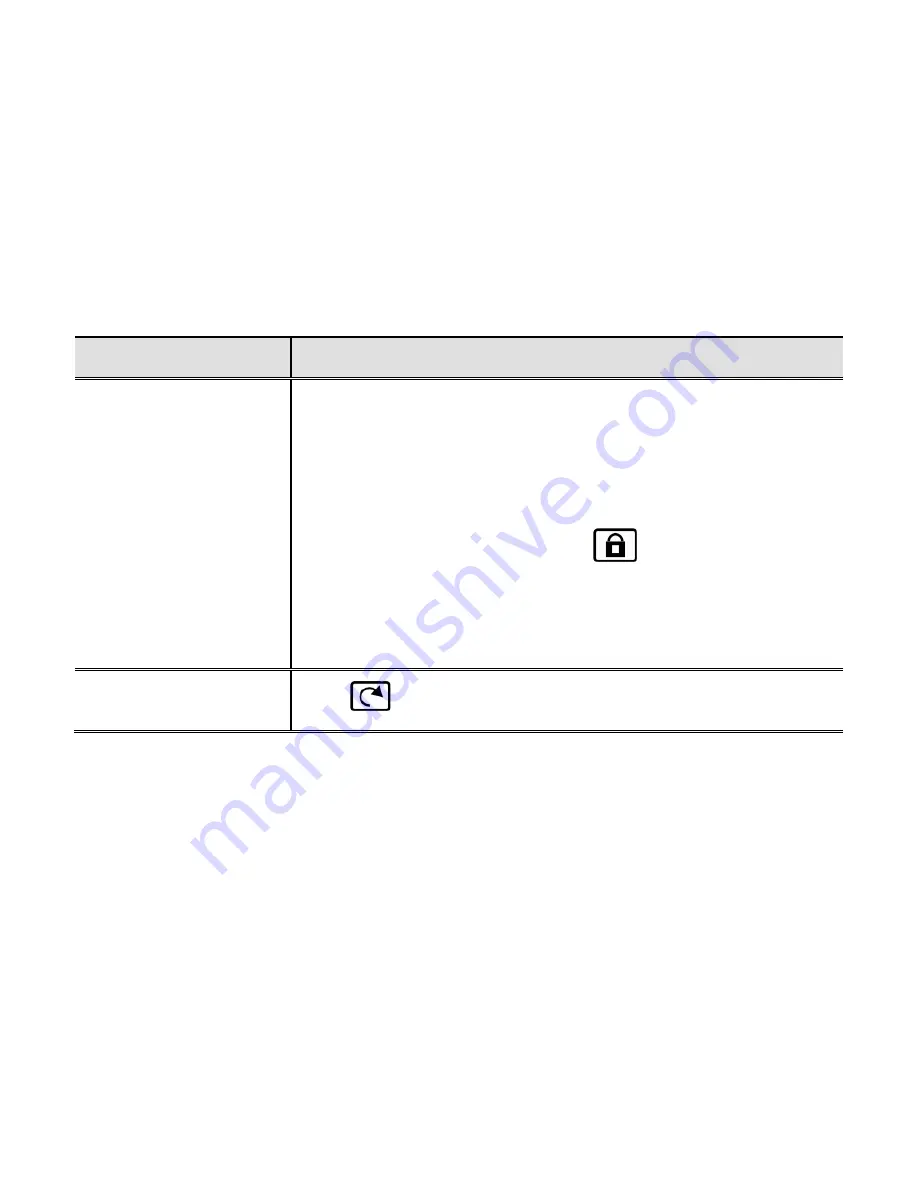
51
Problem
Solution
The image on the
screen is blurry or
unfocused.
Make sure the close-up lens is in the correct position: closed for
reading view, and open for distance view.
If the camera arm is in the reading position, and the camera is
pointing down in reading view, the object may be 2.5 in. / 6.4 cm or
more in height. Move the camera arm to the intermediate position.
Ensure that Focus Lock is off. Press
to turn on auto focus.
Make sure the lens is clean.
Check that the object that you are trying to view is centered on the
screen. The camera might be trying to focus on something else.
The image is upside
down.
Press
to invert the image.




















