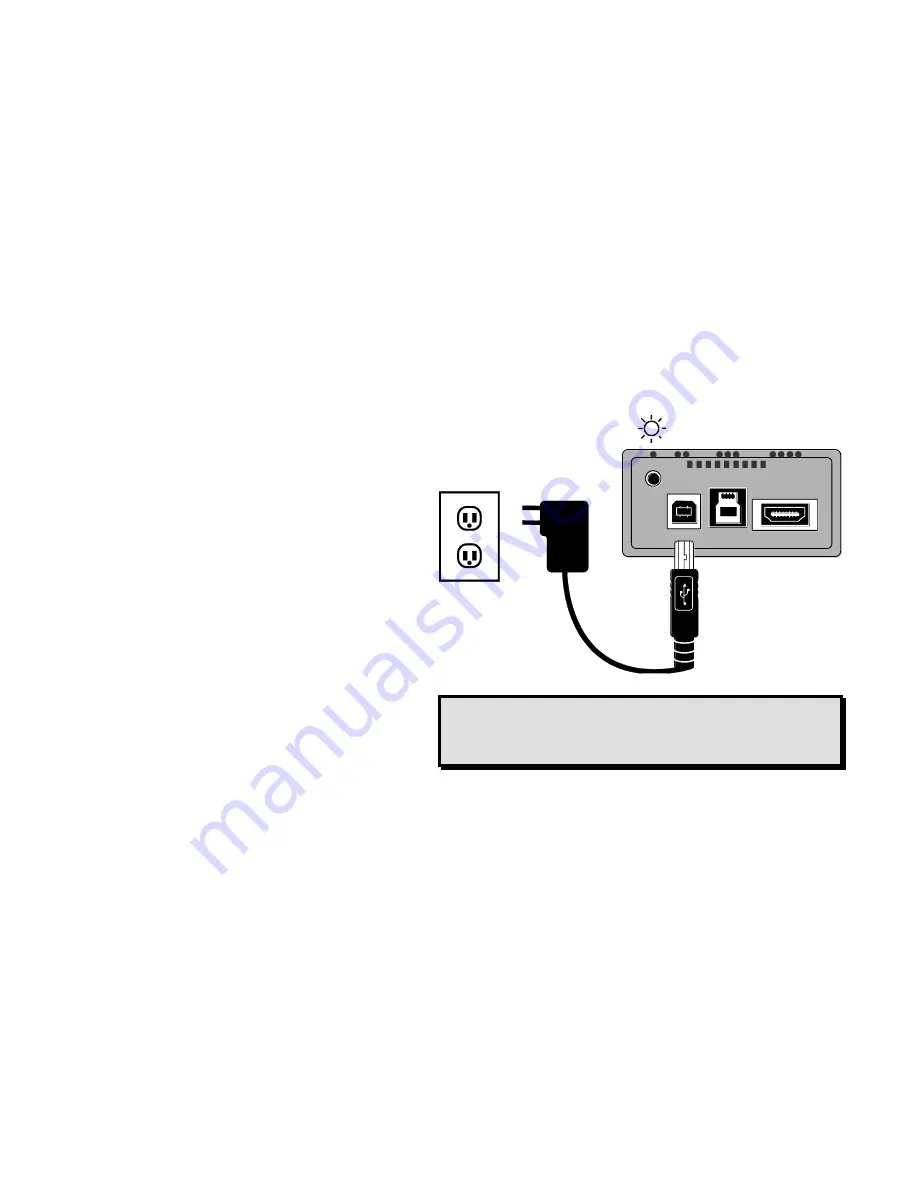
11
Power Connection
For power, use the 1 m or 2 m USB 2.0 cable.
1. Plug one end of the USB 2.0 cable
into the USB wall charger and then
the charger into a wall outlet.
Note:
Use only the USB wall charger provided
with the unit. Other chargers may not
provide sufficient power.
2. Plug the other end of the USB 2.0
cable into the USB 2.0 port on the
back of the unit. The port is
identified by two raised dots and is
located next to the remote control
jack.
The Power LED on the rear of the
unit displays as
yellow
, which
indicates that the unit is off. If it is
not yellow, refer to
Power LED
Description
on page 15 for more
information.






































