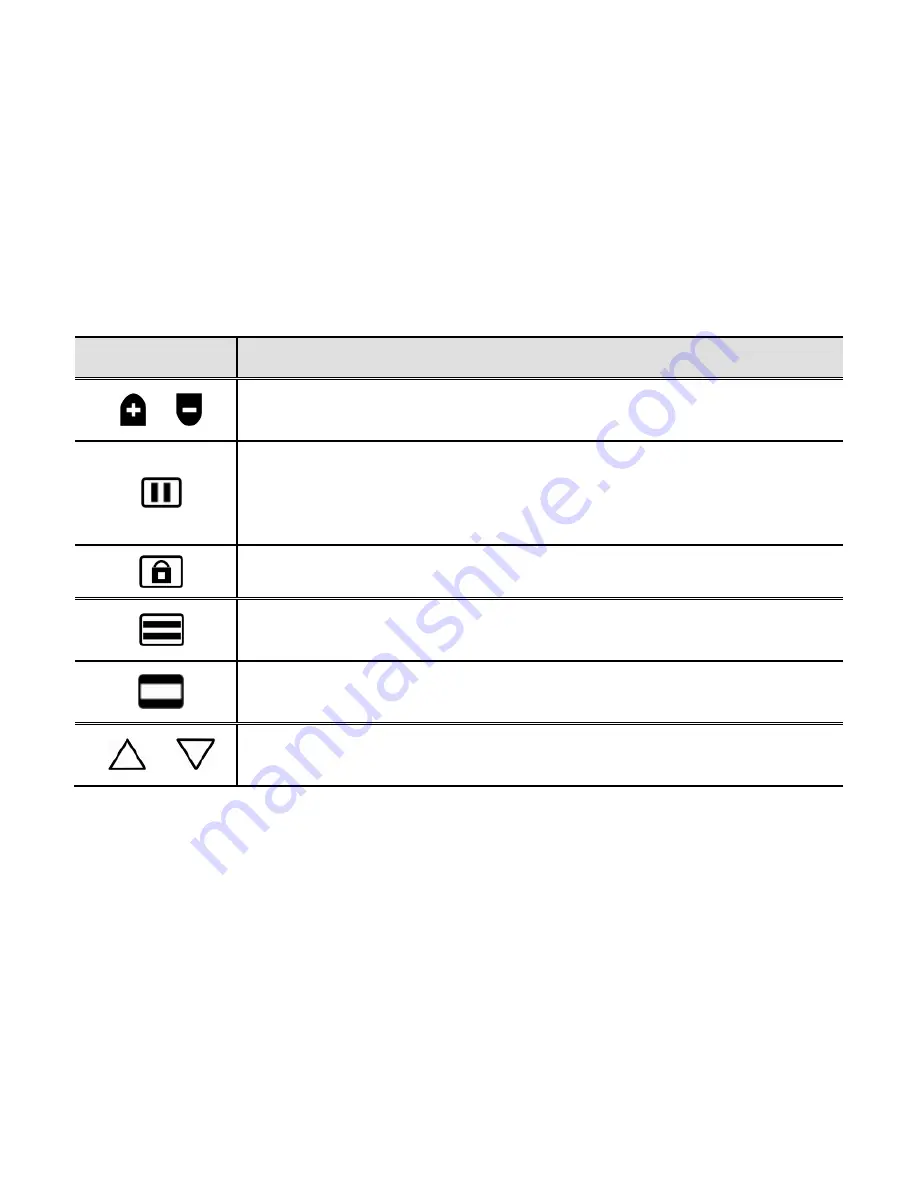
43
Button
Description
Zoom (Black)
Changes magnification when Auto Focus is on (see
page 24)
Freeze Frame (Red)
(1) Freezes the current image displayed on the
screen. Press again to return to live view (see page 27).
(2) Hold for approximately six seconds to enter or exit Review mode
(see page 36).
Focus Lock (Orange)
Turns Auto Focus on and off (see page 28)
Reading Lines (White and Black)
Displays two horizontal or vertical
reading lines
Mask (Black and White)
Displays shades or masks to cover parts of
the screen
Width (White)
Increases and decreases space between shades,
masks, and reading lines

































