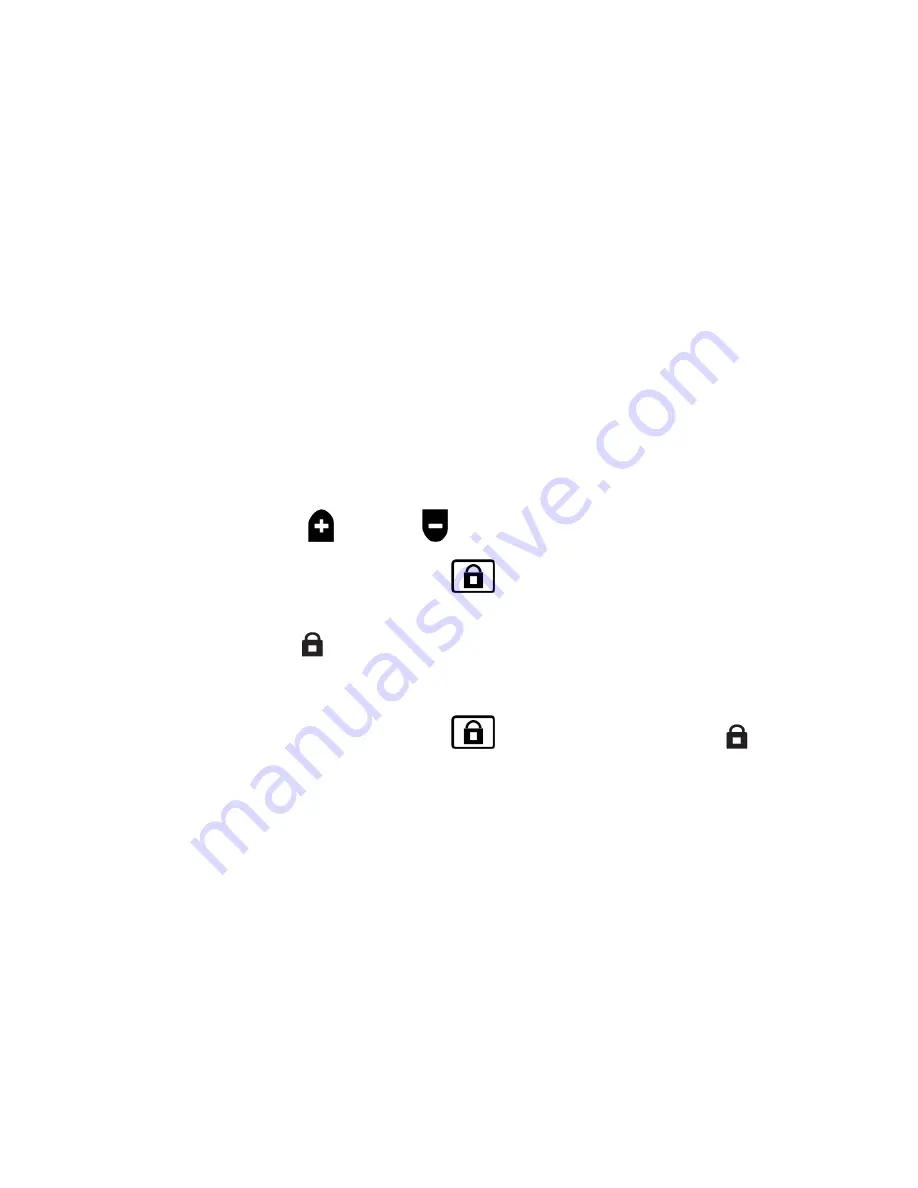
28
Locking the Focus
Focus lock keeps the camera focused on the item you are viewing instead of trying to
automatically focus on your hand, or any other item that passes in front of the camera. This is
useful when working or writing directly under the camera.
1. Move the camera to the reading position (pointing down with the close-up lens closed).
Next, place your document or other item under the camera, and adjust magnification
using the black
PLUS
or
MINUS
buttons.
2. Press the orange
FOCUS LOCK
button
(lower right side of the remote control) to
turn on Focus Lock.
The Focus Lock icon
displays on the screen. The camera’s focus setting will not
change, meaning that an object moved closer to or farther away from the camera lens
will be out of focus.
3. Press the orange
FOCUS LOCK
button
again. The Focus Lock icon
disappears, Auto Focus is restored, and the camera returns to normal operation.



































