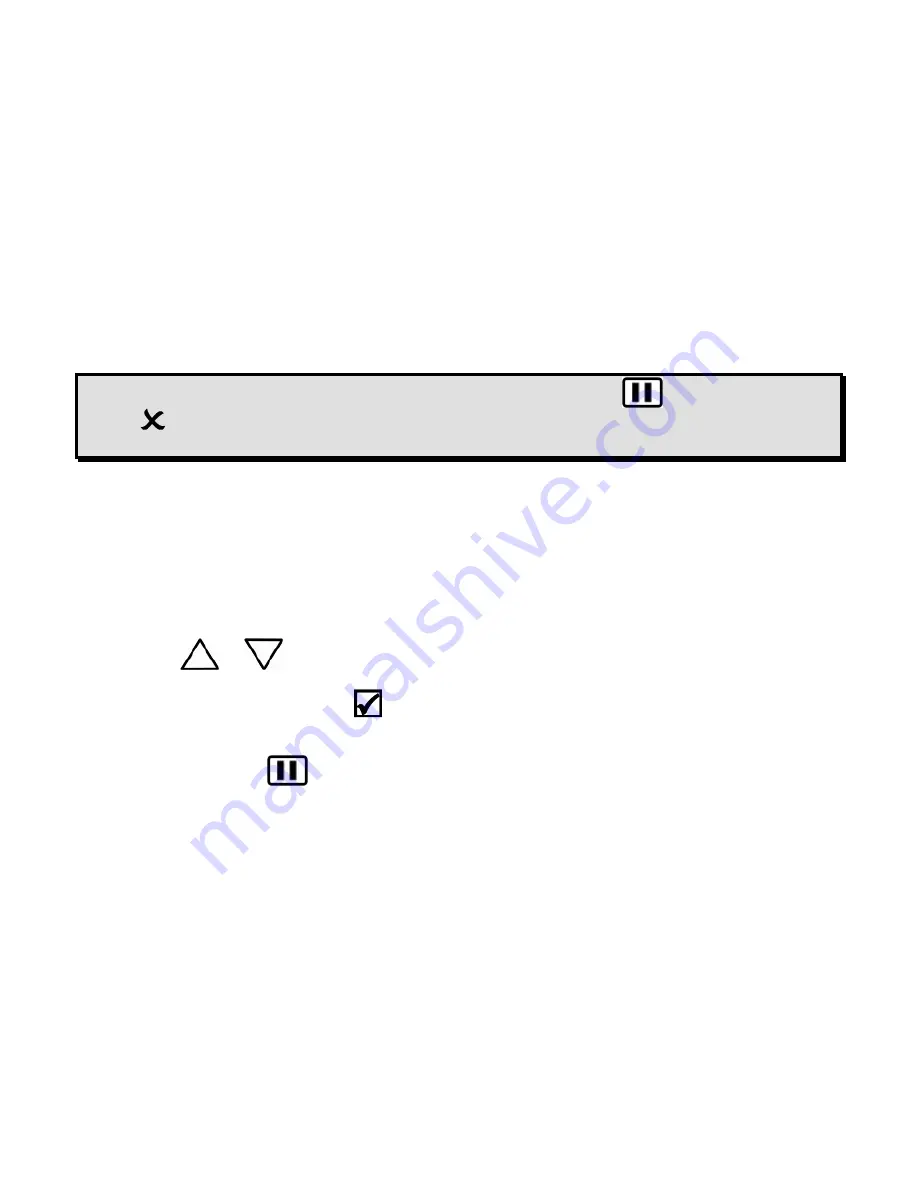
36
Reviewing or Deleting Images Saved on an SD Card
Note:
To enter Review mode from live view or freeze frame, press
for six seconds.
displays if an SD Card is not in the SD Card slot. Verify that the SD Card is
inserted in the card slot.
Reviewing Images
After entering Review mode, the latest saved image displays on the screen.
To view other images saved on an SD Card, do the following:
1. Remove the button cover from the remote control. The cover is located below the
FREEZE FRAME
and
FOCUS LOCK
buttons on the front of the remote control.
2. Press
or
to scroll through the saved images.
3. The Save Image check box
is selected for each image.
4. When you are finished reviewing images, you can (1) exit Review mode and return to live
view by pressing
for six seconds, or (2) delete images as described in the next
section.

































