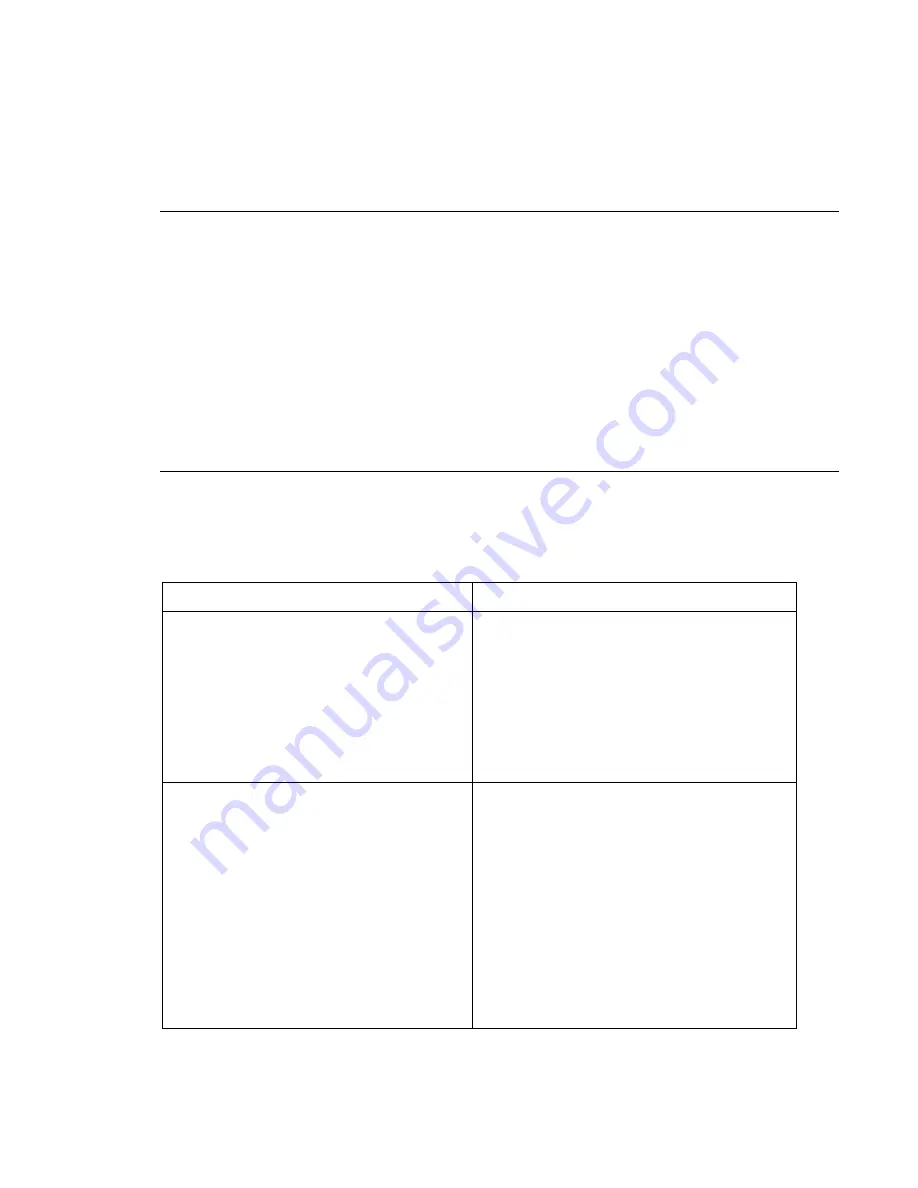
4-3
the firmware upgrade process completes successfully, the drive automatically ejects the
Firmware Upgrade Tape.
6. Cycle power to the tape drive. Your DLT-VS80 drive is now ready to use with the new
firmware.
Note:
Please observe the following conditions:
•
You may need to restart your computer for it to recognize the tape drive.
•
If the drive does not eject the Firmware Upgrade Tape, the firmware upgrade failed. This
may be because the cartridge was not a valid Firmware Upgrade Tape. If so, no damage
has occurred. Obtain a valid Firmware Upgrade Tape and repeat the process.
•
If you press and hold the Unload button for six seconds (LEDs on) and release it before
12 seconds (LEDs off), the drive executes a Front Panel Reset and runs POST.
•
If you press and hold the Unload button for 12 seconds (LEDs on, then off) and then
release it without pressing it again within four seconds, the drive reverts to Ready mode.
4.4.1 Firmware Upgrade Troubleshooting
If the firmware upgrade failed, the drive does not unload the Firmware Upgrade cartridge at
the end of the process. Refer to Table 5 for troubleshooting information.
Problem Indications/Solution
1. The cartridge is not a valid Firmware
Upgrade Tape.
Indications:
The drive does not attempt
to update the firmware. The drive resets
and leaves the cartridge loaded to
indicate that the firmeare update did not
succeed. No damage to the drive or
cartridge results.
Solution:
Make a valid Firmware
Upgrade Tape to solve this problem.
The cartridge contains a valid firmware
upgrade image file, but the flash
EEPROM programming process fails.
1. Eject the Firmware Upgrade Tape,
cycle power to the drive, make a new
Firmware Upgrade Tape, and try the
update process again.
2. The drive’s controller hardware is
probably damaged and must be replaced.
The drive resets and runs POST, which
fails if the flash EEPROM does not
contain a valid firmware image. If this
occurs, you must repair the drive before
using it again. Call Technical Support for
repair service.
Table 5: Firwmare Upgrade Troubleshooting
















