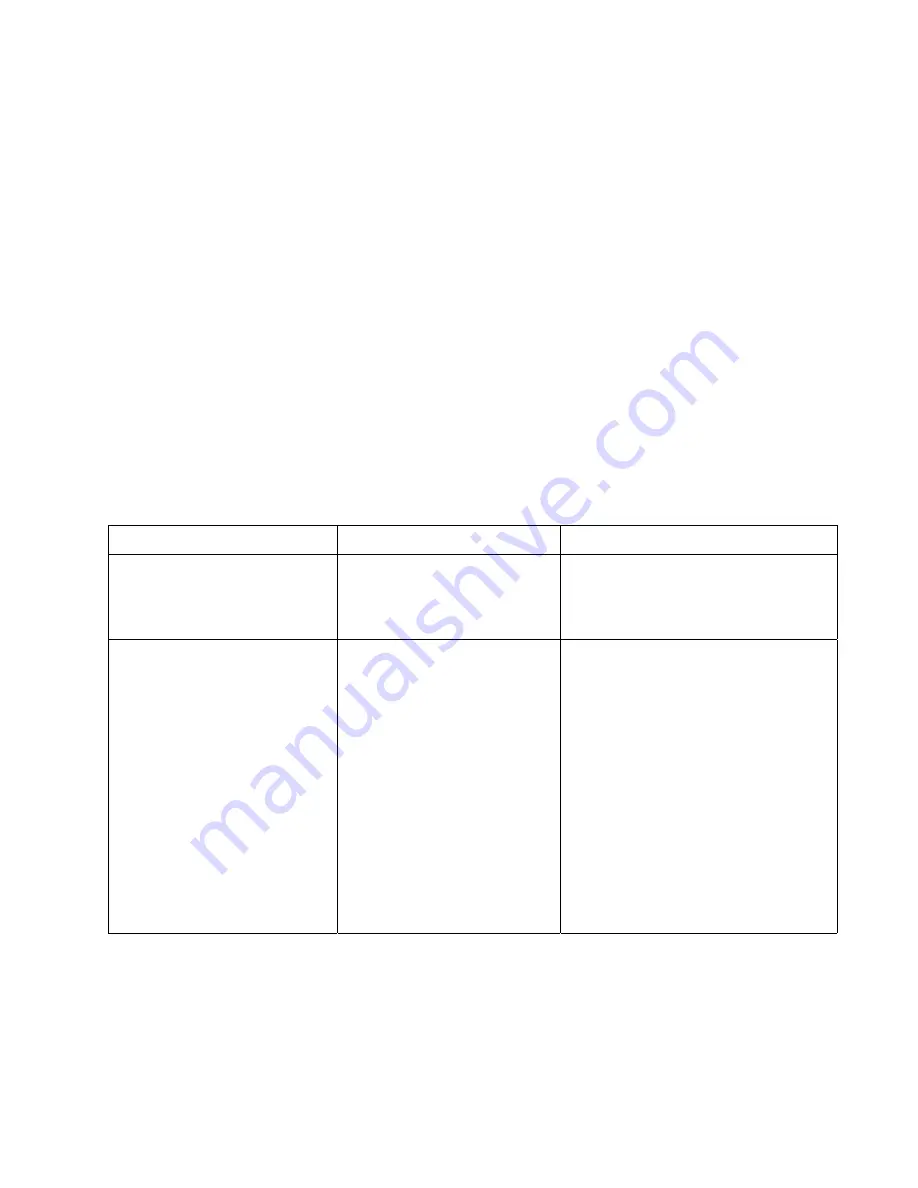
2-17
2.5
Testing your DLT-VS80 Drive
Every time you turn on your DLT-VS80, it conducts a Power-On Self-Test (POST). This test
ensures that your drive is working properly and is ready to use.
While POST is in progress, watch the front panel LEDs to see the progress and results of
the test. During POST, the following actions take place:
1. The LEDs turn on all at once and then turn off.
2. The Ready (green) LED blinks during initialization and remains illuminated after POST.
3. The drive emits a buzzing sound as the drive calibrates the read/write head's position.
POST is complete only after the buzzing sound stops.
POST takes several seconds to complete, after which the drive is ready to use. Turn to
Chapter 3 for operating instructions.
2.5.1 Troubleshooting
If the LEDs on the front panel act differently than described above, your drive is not working
properly. Table 2 helps you troubleshoot drive problems:
Symptom Problem
Solution
None of the drive’s LEDs
illuminate.
The drive is not receiving
power.
Check the drive’s power cable. If a
desktop drive, check the power
cable connections. Plug the power
cable into a different power outlet.
All of the LEDs on the front
panel blink continually
An internal drive fault has
occurred.
1. Press and hold the Unload
button for 6 seconds or until all
three LEDs are illuminated to reset
the drive. Release the Unload
button when the reset process
begins.
2. Turn the drive off and then on
again. If the drive is a DLT-VS80
internal drive, shut down and turn
off the host server or workstation,
then turn it back on and allow it to
boot.
3. Call technical support if POST
continues to fail.






























