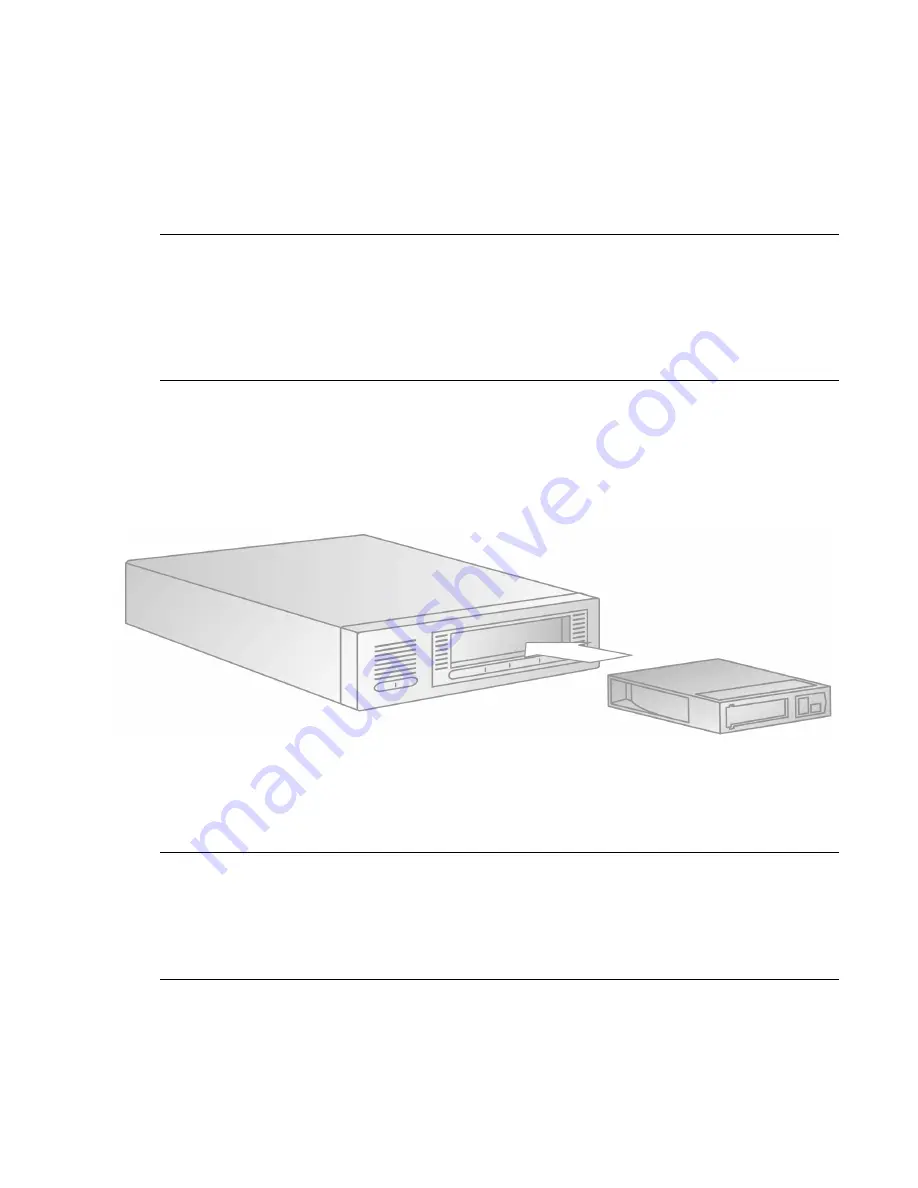
3-5
3.3 Using
Cartridges
Your DLT-VS80 uses only DLTtape™IV cartridges. Your DLT-VS80 can read – but not
write – DLTtape™IV cartridges previously written using the DLT4000 format.
Note
:
Your DLT-VS80 automatically unloads any other cartridge types and any cartridges
whose format it cannot read. Make sure all cartridges that you want to use for writing are
either unformatted or have been formatted with your DLT-VS80 before loading them. If you
want to reuse cartridges that have been formatted with another manufacturer’s drive, use a
magnetic bulk eraser to prepare the cartridges for use with your DLT-VS80. For more
information on the type of bulk eraser needed to prepare a cartridge, visit:
http://www.4benchmark.com/support/faqDetail.cfm?FaqID=40
3.3.1 Loading a Cartridge
To load a cartridge into your DLT-VS80:
After the drive completes POST, insert the DLTtape™IV cartridge into the cartridge slot,
oriented as shown below, and push the cartridge gently into the drive until it stops.
Figure 3-2: Loading a DLTtape™IV Cartridge
3.3.2 Unloading a Cartridge
Caution:
Remove the cartridge from your DLT-VS80
before turning off
the desktop drive
or the host server or workstation for an internal drive.
Leaving a cartridge in the drive
when power is off can result in cartridge and drive damage and may cause data loss
because the header/catalog data may not be properly written before the drive loses
power.
When you remove the cartridge from the drive, return the cartridge to its storage
case to prolong cartridge life.






















