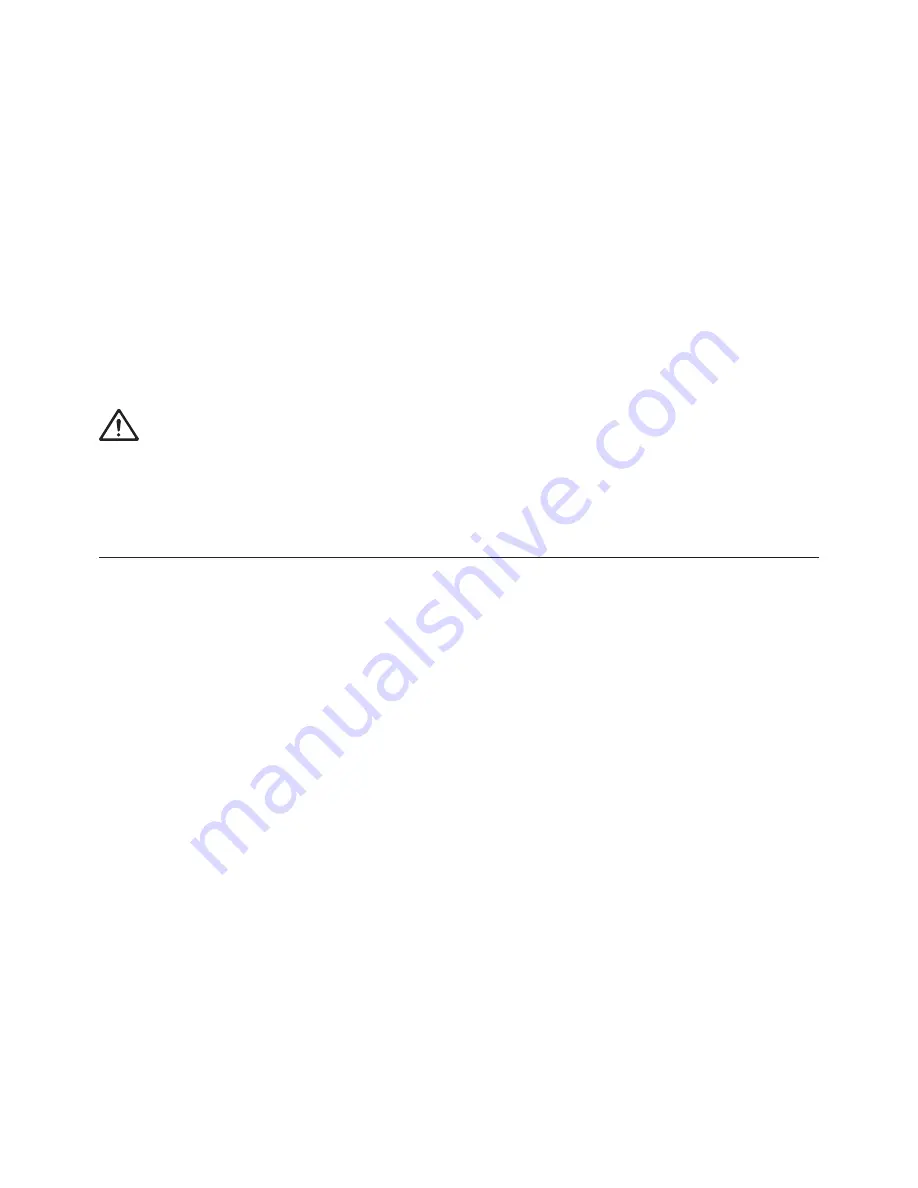
– 21 –
FMW 45 FS
DesCription of systems (Cooking moDes) anD
Cooking tables
If your desired food cannot be found in the cooking table, find information for similar food. The information
displayed applies to cooking in a single level.
An interval of suggested temperature is indicated. Start with a lower temperature setting and increase it if
you find the food is not browned sufficiently.
Cooking times are rough estimates and may vary subject to some conditions.
The symbol * means that the oven should be preheated using the selected cooking system.
Only
preheat the oven
if required by the recipe of in the tables in this instruction manual. Heating an empty
oven consumes a lot of energy. Hence, baking several types of pastry or several pizzas successively will save
a lot of energy as the oven will already have been preheated.
Use dark, black silicon-layered or enamel-coated baking sheets and trays as they conduct the heat very well.
When using parchment paper, make sure it is resistant to high temperatures.
When cooking larger chunks of meat or pastry, a lot of steam will be generated inside the oven, which in turn
may condense on the oven door. This is a normal phenomenon which will not affect the operation of the
appliance. After the cooking process, wipe the door and the door glass dry.
Switch off the oven
approximately 10 minutes before the end of the cooking process to save energy by
making use of the accumulated heat (this does not apply to systems with microwaves).
Do not cool the food in a closed oven to prevent condensation (dew).
Time
Set the time of day after the appliance is connected to the power mains for the first time or after being
disconnected from the power mains for a longer period of time (more than one week). Set the CLOCK –
time. Then, clock display mode can be selected in the ”TIME” field:
digital or analogue.
Sound
Loudness of the acoustic signal can be set when no timer function is activated (only the time of day is
displayed). In this menu, you choose between the following two options:
sound loudness and duration of
alarm.
Display
In this menu, you can set the following:
Display brightness/dimmer
Night mode
- specify the time until which you wish the display to be off.
Other settings
Switch off oven lighting
Reset to factory defaults
After a power outage or after switching off the appliance, all extra user settings are restored.
Содержание FMW 45 FS
Страница 1: ...EN User manual Compact Combi Oven with Microwave FMW 45 FS...
Страница 2: ......
Страница 42: ...42 FMW 45 FS...
Страница 43: ......






























