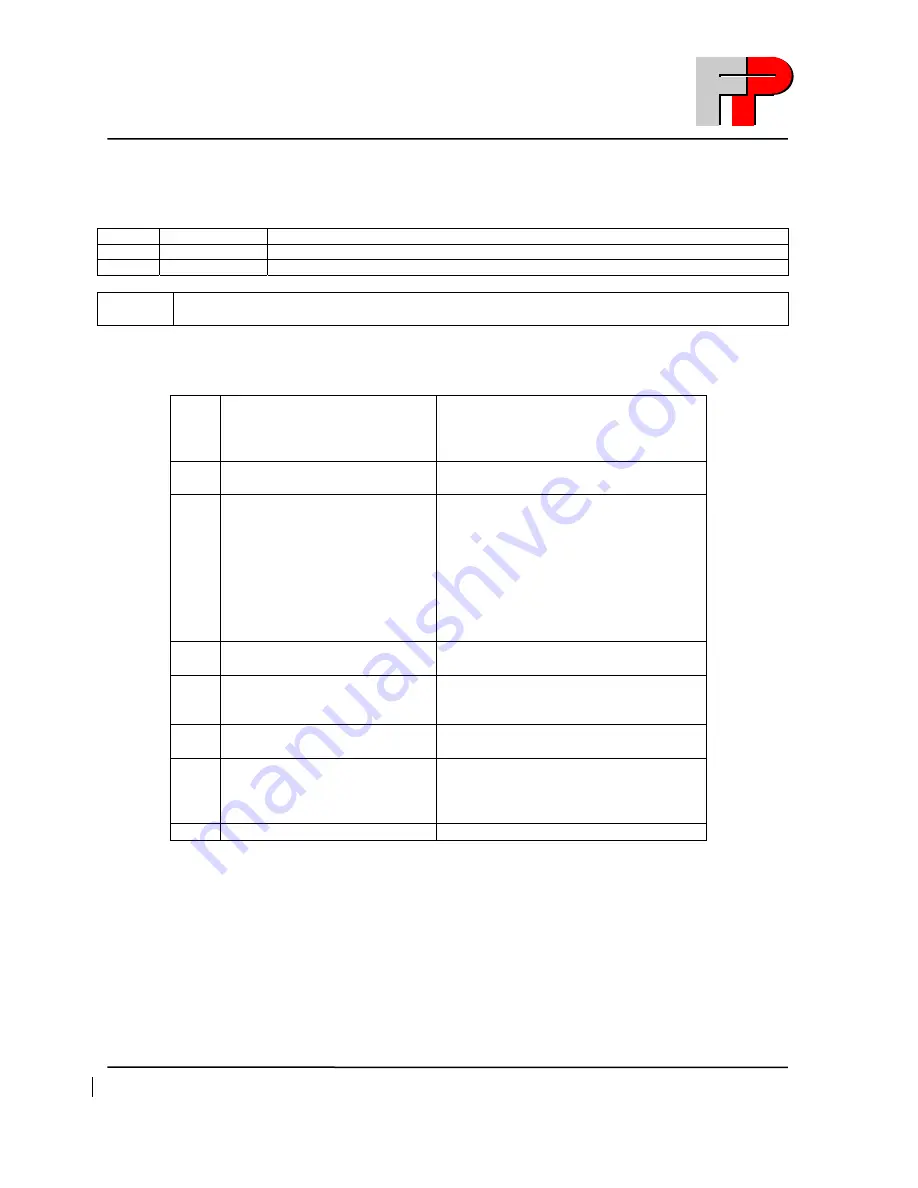
Mailing system
Opti
mail 30 – Service documentation
Zac Moody/Andrew Nagel Revision June 2005 optimail30 service mode chapter2 (dealer)
Page
7
FRANCOTYP-POSTALIA
S15: Endurance Test
The machine starts a test run dependant upon the number of cycles entered.
Option:
Button Name
Function
S1
Start
Number of entered test cycles
S4 Back
Exit
Menu
Note
Only with “Endless cassette”!
Once the test has started it can only be interrupted by unplugging the power cord.
1
1
.
.
2
2
M
M
a
a
i
i
n
n
m
m
e
e
n
n
u
u
2
2
:
:
„
„
S
S
e
e
t
t
t
t
i
i
n
n
g
g
s
s
“
“
Overview:
S1 General
Settings
Service
Interval
Clear Error Log/ Statistics
Display Contrast
Create MasterCard
S2 Modem
and
Telephone
Numbers
Set Modem Parameters
Change Dialup Numbers
S3
Security Device
Reset HS-Loop
Authorize
Re-Authorize (remote)
Re-Initialize
Echo
Secure Echo
Withdraw
Self-test
Lock-out Security Device
S4
Print Settings
Imprint Offset
Resistance
S5 Clock
Time
Zone
Summer Time Changeover
Calibrate Clock
S6 Scale
Settings
Calibrate
Zero Adjust
S7
Meter Settings
High Postage Setting
Low Postage Warning
Meter Type
Maximum Imprints/Day
S8 Reset
Restore
Delivery
Settings





































