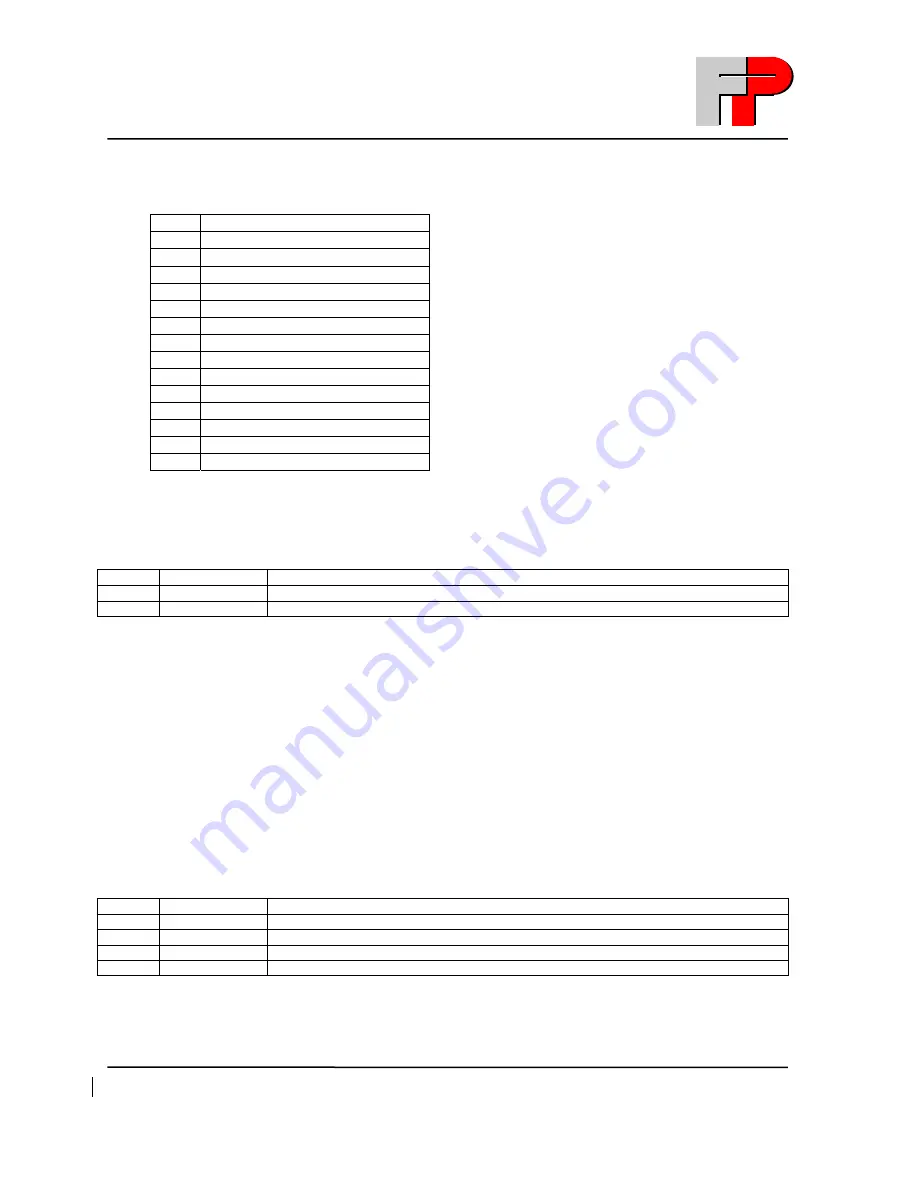
Mailing system
Opti
mail 30 – Service documentation
Zac Moody/Andrew Nagel Revision June 2005 optimail30 service mode chapter2 (dealer)
Page
4
FRANCOTYP-POSTALIA
1
1
.
.
1
1
M
M
a
a
i
i
n
n
m
m
e
e
n
n
u
u
1
1
:
:
„
„
T
T
e
e
s
s
t
t
F
F
u
u
n
n
c
c
t
t
i
i
o
o
n
n
s
s
“
“
Overview:
S1 Print
Tests
S2 Display
Test
S3 Key
Test
S4 Motor
Test
S5 Scale
S6 Consumable
Protection
S7 Sensor
Test
S8 Modem
Test
S9 Interface
Test
S10 Card
Reader
Test
S11
Audible Signals Test
S12
Security Device Echo Test
S13
Secure Echo (remote)
S14 Self
Test
S15 Endurance
Test
S1: Print tests
You can produce a Test Imprint.
Option:
Button Name
Function
S1
Slow Print Test
Allows for higher quality imprint of the 2D barcode only
S2
Fast Print Test
Lower quality print for human readable data only
S2: Display test
Shows different screen formats to check if any pixels in the matrix are missing
Option: To leave this test press “
Back
”
S3: Key test
Key board Test
Option: To leave the test wait 5 second without pressing a button.
S4: Motor test
All motors can be switched on/off individually or in combination
Note:
Make Tests without Ribbon Cassette only! (S1+S2 = damage the ink ribbon belt!)
Option:
Button Name
Function
S1
Transport
Transport motor runs continually
S2
Roller
Roller motor alternates up and down
S3
Cassette
Cassette drive switch on/off
S4 All
Off





































