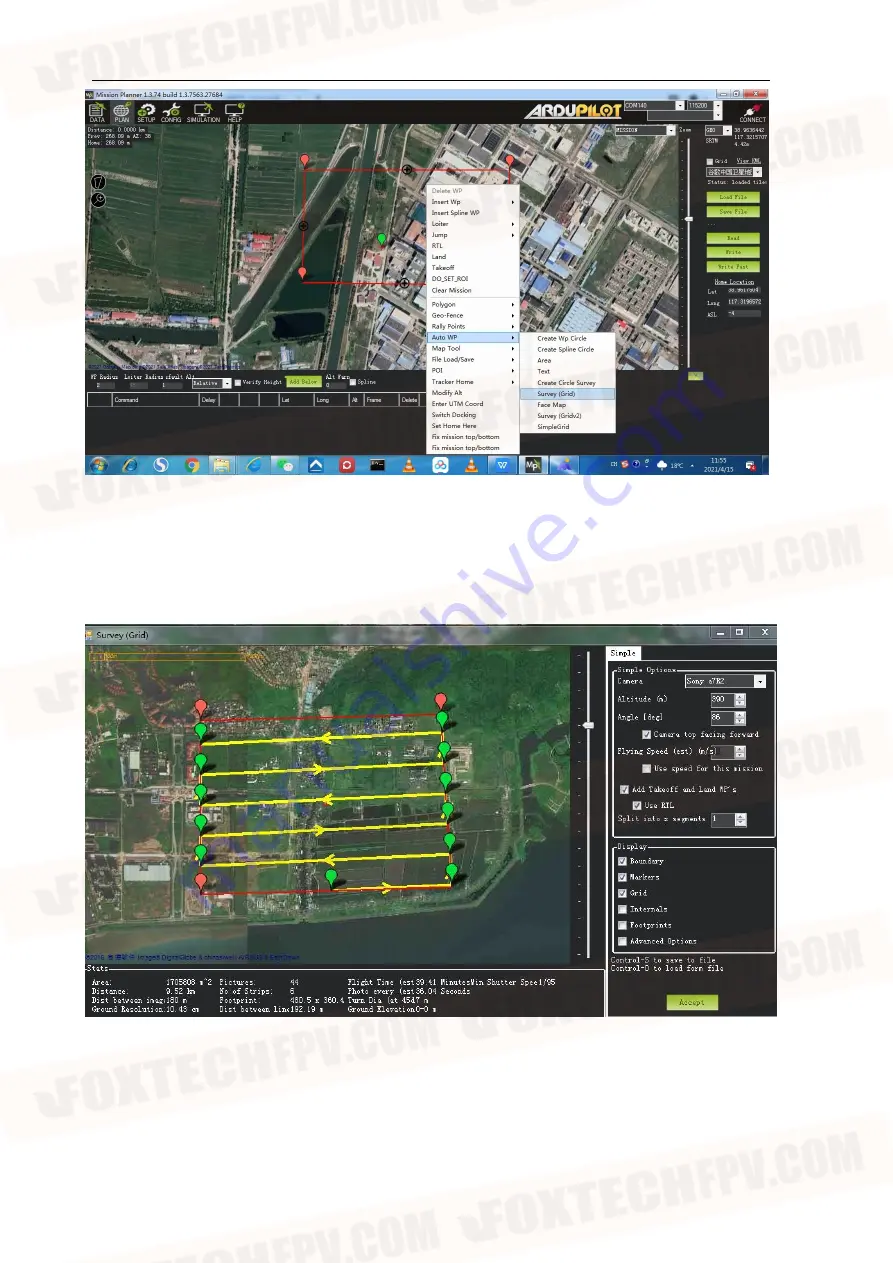
NAGA PRO User Manual
61
The mission planner will display the configuration interface. This interface defines the
camera
parameters
and
automatically
calculates
the
shooting
distance
DO_SET_CAM_TRIGG_DIST command parameters, you can also set the parameters
according to the actual situation.
If you accept these parameters, please click accept. The mission planner will generate a series
of waypoints covering the designated area, including the take-off point and the landing point.
Call DO_SET_CAM_TRIGG_DIST command to set the distance of the camera shutter
Содержание NAGA PRO
Страница 1: ...NAGA PRO User Manual NAGA PRO User Manual Herelink Version...
Страница 6: ...NAGA PRO User Manual 2...
Страница 9: ...NAGA PRO User Manual 5...
Страница 10: ...NAGA PRO User Manual 6...
Страница 11: ...NAGA PRO User Manual 7...
Страница 12: ...NAGA PRO User Manual 8...
Страница 14: ...NAGA PRO User Manual 10...
Страница 15: ...NAGA PRO User Manual 11...
Страница 16: ...NAGA PRO User Manual 12...
Страница 23: ...NAGA PRO User Manual 19 the LED2 indicator flashes...
Страница 45: ...NAGA PRO User Manual 41 Place the aircraft nose to the ground then press any button to continue...
Страница 67: ...NAGA PRO User Manual 63 3 Photo Taking Test...
Страница 68: ...NAGA PRO User Manual 64...



































