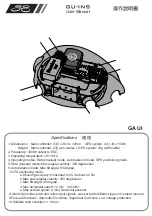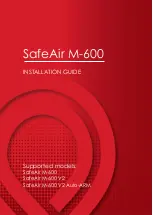NAGA PRO User Manual
44
4.2.3 Compass Calibration
Go to "Initial Setup > Mandatory Hardware >HWID", check the ID number of the CAN port
compass, and then select the compass. Select to enable the Use compass ID number according
to the ID number of the CAN port compass, and adjust the use priority of the CAN port
compass to the best. Click to start calibration. Please rotate the flight controller within 60
seconds. Each axis should rotate at least once: pitch 360 degrees once, roll 360 degrees once,
horizontally and in situ rotation 360 degrees once, and each face rotates 360 degrees at least
once.
Содержание NAGA PRO
Страница 1: ...NAGA PRO User Manual NAGA PRO User Manual Herelink Version...
Страница 6: ...NAGA PRO User Manual 2...
Страница 9: ...NAGA PRO User Manual 5...
Страница 10: ...NAGA PRO User Manual 6...
Страница 11: ...NAGA PRO User Manual 7...
Страница 12: ...NAGA PRO User Manual 8...
Страница 14: ...NAGA PRO User Manual 10...
Страница 15: ...NAGA PRO User Manual 11...
Страница 16: ...NAGA PRO User Manual 12...
Страница 23: ...NAGA PRO User Manual 19 the LED2 indicator flashes...
Страница 45: ...NAGA PRO User Manual 41 Place the aircraft nose to the ground then press any button to continue...
Страница 67: ...NAGA PRO User Manual 63 3 Photo Taking Test...
Страница 68: ...NAGA PRO User Manual 64...