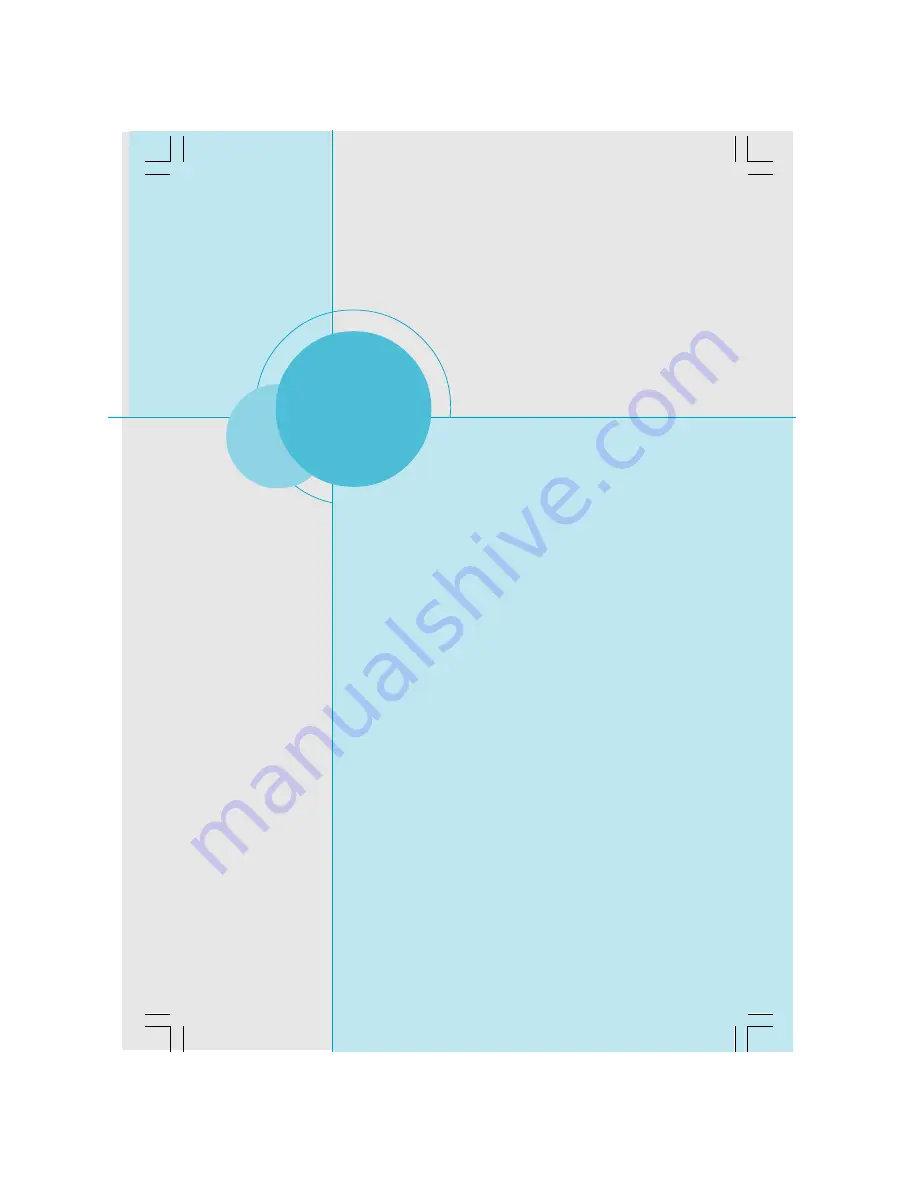
This chapter introduces the hardware installation process,
including the installation of the CPU and memory. It also
addresses the connection of your power supply, use of
the rear panel connectors, connection of hard drive and
floppy drive data cables, and setting up various other
feature of the motherboard. Caution should be exercised
during the installation process. Please refer to the
motherboard layout prior to any installation and read the
contents in this chapter carefully.
This chapter includes the following information:
CPU
Memory
Power Supply
Rear Panel Connectors
Other Connectors
Expansion Slots
Jumpers
Chapter
2
2
Содержание 875A02
Страница 8: ...This page is intentionally left blank 875A02 English preface V1 0 010604 p65 2004 4 12 13 39 8 ...
Страница 13: ...5 Chapter 1 Product Introduction 875A02 User Manual 875A02 Layout 16 17 18 2 4 1 5 6 7 14 15 10 8 3 11 9 13 12 ...
Страница 100: ...92 875A02 User Manual Chapter 5 Directions for Bundled Software 3 Click Update 4 Click Yes ...
Страница 103: ...95 875A02 User Manual Chapter 5 Directions for Bundled Software 3 Click Ok to update BIOS 4 Click Restart ...















































