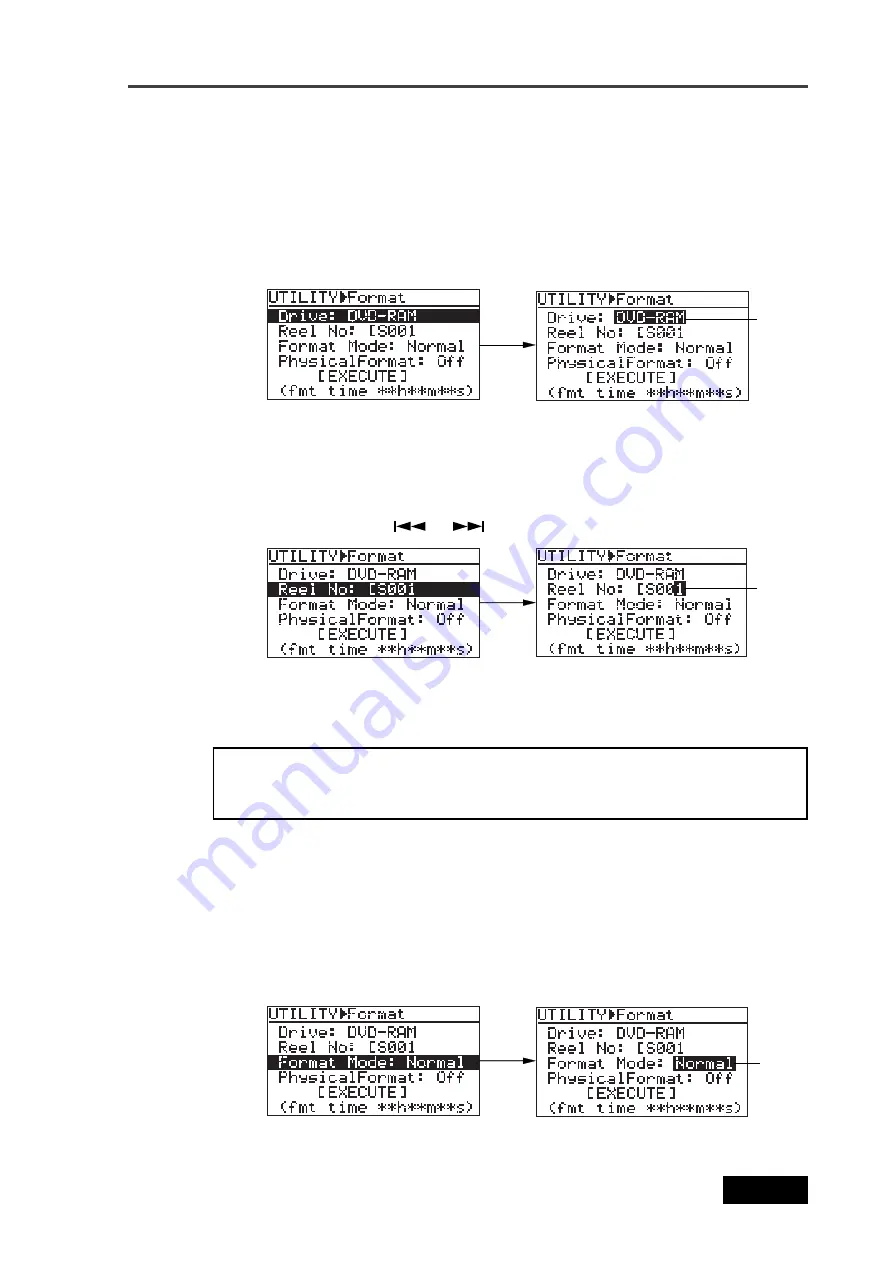
205
Location Recorder Model PD606
Chapter 8: MENU mode/DISK UTILITY menu
4)
Make settings of the items.
• Drive selection:
While "Drive" is highlighted on the "Format" screen, press the [ENTER/YES] key.
The currently selected drive flashes and you can now select the desired option (“DVD-
RAM” or “PT01HD” through “PT16HD”) using the [MENU] dial. After selecting the op-
tion, press the [ENTER/YES] key to confirm your setting. "Reel No", the next item, is
automatically highlighted.
• Volume label setting:
While "Reel No" is highlighted, press the [ENTER/YES] key.
The first character of the current volume label (by default, "1") flashes and you can now
enter the desired label using the [MENU] dial and alphanumeric keys. You can move the
cursor position using the [
] / [
] keys. Up to eight characters can be entered.
• Format mode selection:
While "Format Mode" is highlighted, press the [ENTER/YES] key.
The current setting (by default, "Normal") flashes and you can now select the format
mode between "Normal" and "DDR" using the [MENU] dial. After selecting the desired
mode, press the [ENTER/YES] key to confirm your setting.
<Note>:
You cannot select "DDR", when the "Drive" item is set to "DVD-RAM".
<Note>:
If you enter an illegal volume label and press the [ENTER/YES] key to con-
firm, the display pops up "Illegal Name!" and the entered volume label is not ac-
cepted.
After entering the desired label, press the [ENTER/YES] key to confirm your setting.
"Format Mode", the next item, is automatically highlighted.
You can also edit the volume label after formatting, using the "Reel No" menu item on
the "DISK UTILITY" menu (see page 208).
Flashing
Flashing
Flashing
Содержание PD606
Страница 1: ...LOCATION RECORDER Owner s Manual Model PD606...
Страница 14: ...14 Location Recorder Model PD606 Introduction...
Страница 15: ...15 Location Recorder Model PD606 Chapter 1 Main features Chapter 1 Main features...
Страница 20: ...20 Location Recorder Model PD606 Chapter 1 Main features...
Страница 72: ...72 Location Recorder Model PD606 Chapter 4 Basic connections...
Страница 134: ...134 Location Recorder Model PD606 Chapter 7 Creating and editing ALE files EDIT EDL FILE menu...
Страница 215: ...215 Location Recorder Model PD606 Chapter 9 Specifications Chapter 9 Specifications...
Страница 225: ......
Страница 226: ...FOSTEX CO 3 2 35 Musashino Akishima shi Tokyo Japan 196 0021 PRINTED IN JAPAN DEC 2007 8288 964 001 FX 465333...






























