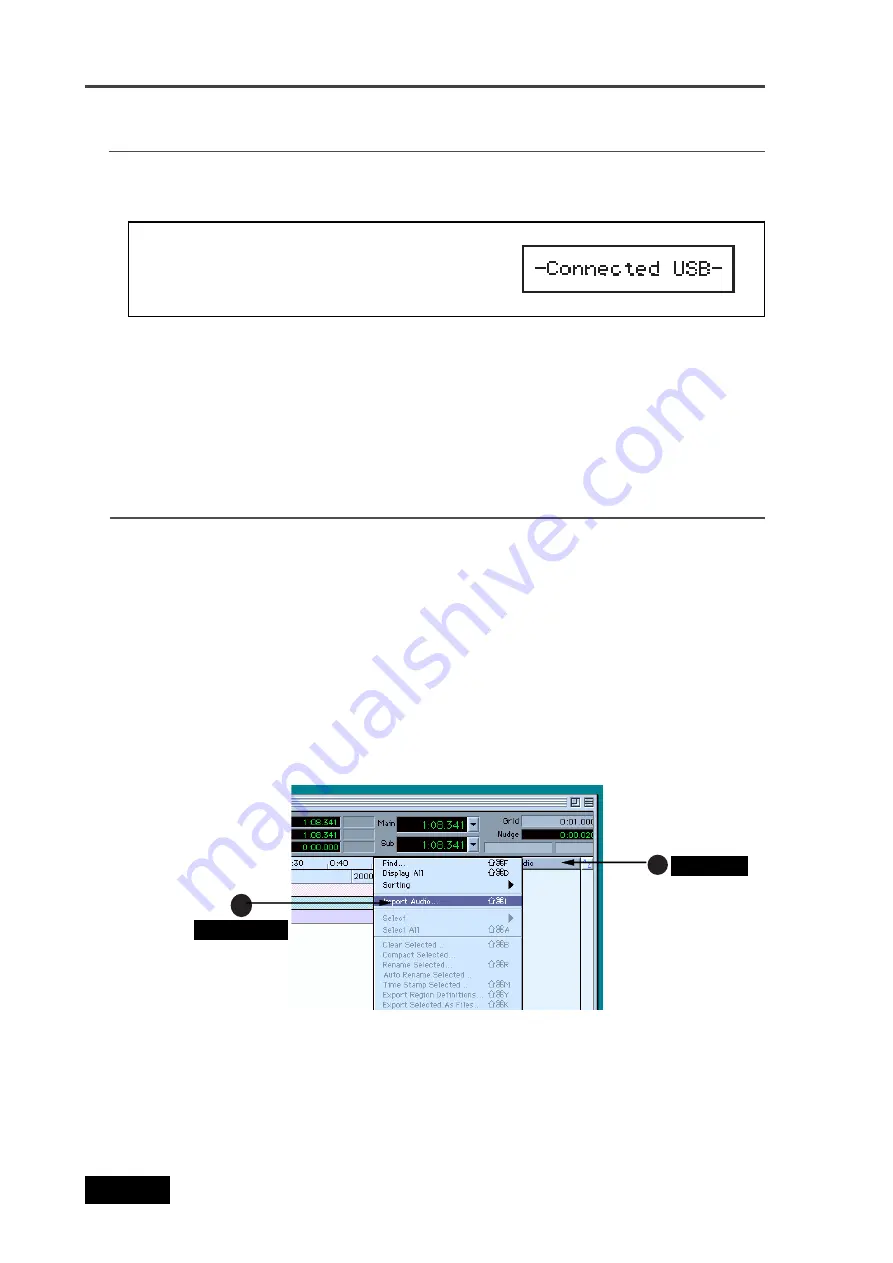
120
Location Recorder Model PD606
Chapter 6: Advanced operations
Example of copying data to a computer hard disk
In the following procedure, we assume that the cable between the PD606 and the PC is
connected and the “USB to PC” menu item in the “SYS SETUP” menu of the MENU mode is set
to “CONNECT”.
<Note>:
While the "USB to PC" screen shows "Con-
necting", the keys and dial on the PD606 are dis-
abled. If you operate any key/dial, the popup mes-
sage shown on the right appears for warning.
1)
Make sure that the PD606 drive (or partition) icon appears on the desktop of your computer
(note that the icon looks differently depending on the personal computer).
2)
Start up an appropriate application such as Explorer on the computer, and copy an audio
data file in the PD606 drive (or partition) to the computer hard disk.
Example of exporting data to a computer application
The procedure example below shows how to export PD606 data to Digidesign Pro Tools for
Macintosh. For details about operations of Pro Tools, see the instructions supplied with Pro
Tools. Note that the screen examples below may look different from the screen you actually
see. Also note that the procedure below is assumed that the PD606 is connected to the PC
(Macintosh) and the “USB to PC” menu in the “SYS SETUP” menu is set to “CONNECT”.
1)
Start up the application software (Pro Tools, in this example).
2)
Click on “Audio” on the Pro Tools screen to pop up the audio region list menu (indicated by
an arrow 1).
3)
Select and click on the “Import Audio” menu from the popup menu (indicated by an arrow 2).
1
2
Audio
Import Audio
4)
Select and click on “DVD drive” (or partition) on the desktop (indicated by an arrow3).
The disk volume label in the example shown on the next page shows the default
tentative name.
If you edit the volume label (Reel Number) in the process of disk formatting, the edited
volume label is shown.
Select and click on
“Import Audio”.
Click on “Audio”.
Содержание PD606
Страница 1: ...LOCATION RECORDER Owner s Manual Model PD606...
Страница 14: ...14 Location Recorder Model PD606 Introduction...
Страница 15: ...15 Location Recorder Model PD606 Chapter 1 Main features Chapter 1 Main features...
Страница 20: ...20 Location Recorder Model PD606 Chapter 1 Main features...
Страница 72: ...72 Location Recorder Model PD606 Chapter 4 Basic connections...
Страница 134: ...134 Location Recorder Model PD606 Chapter 7 Creating and editing ALE files EDIT EDL FILE menu...
Страница 215: ...215 Location Recorder Model PD606 Chapter 9 Specifications Chapter 9 Specifications...
Страница 225: ......
Страница 226: ...FOSTEX CO 3 2 35 Musashino Akishima shi Tokyo Japan 196 0021 PRINTED IN JAPAN DEC 2007 8288 964 001 FX 465333...






























