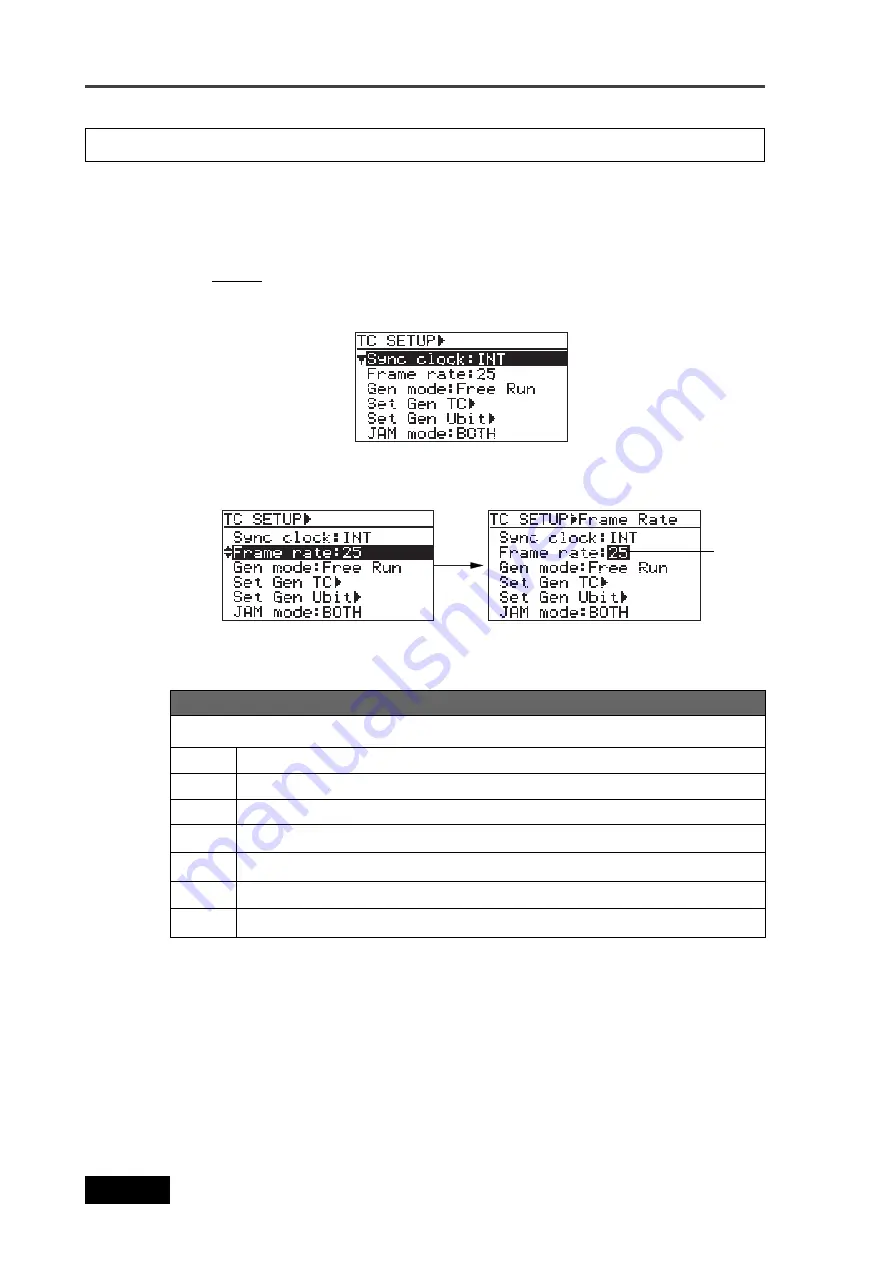
182
Location Recorder Model PD606
Chapter 8: MENU mode/TC SETUP menu
Using the "Frame rate" menu item, you can select the time code frame rate for recording.
You can also select the TC frame rate using the quick setup mode.
23.97
29.97
29.97DF
24
25
24FPS, Film
23.976FPS, Film -0.1%
29.97FPS, NTSC color with real time adjust
29.97FPS, NTSC color
25FPS, European PAL-SECAM video
30
30DF
30FPS, NTSC video
30FPS, NTSC video
TC frame rate selection [Frame rate]
1)
When the unit is stopped, press the [SHIFT] key to light the [SHIFT] indicator, followed by the
[TIME/TC SET] key.
The display now shows the TC SETUP menu screen.
2)
Use the [MENU] dial to select the “Frame Rate” menu item, and press the [ENTER/YES] key.
The current setting starts flashing and you can now select the desired option.
3)
Use the [MENU] dial to select the desired option, and press the [ENTER/YES] key to confirm
your setting.
4)
Press the [EXIT] key repeatedly until you exit the MENU mode.
Flashing
You can select from among “23.97”, “24”, “25” “29.97” 29.97DF” “30” and “30DF” (the default is “25”).
Options
Содержание PD606
Страница 1: ...LOCATION RECORDER Owner s Manual Model PD606...
Страница 14: ...14 Location Recorder Model PD606 Introduction...
Страница 15: ...15 Location Recorder Model PD606 Chapter 1 Main features Chapter 1 Main features...
Страница 20: ...20 Location Recorder Model PD606 Chapter 1 Main features...
Страница 72: ...72 Location Recorder Model PD606 Chapter 4 Basic connections...
Страница 134: ...134 Location Recorder Model PD606 Chapter 7 Creating and editing ALE files EDIT EDL FILE menu...
Страница 215: ...215 Location Recorder Model PD606 Chapter 9 Specifications Chapter 9 Specifications...
Страница 225: ......
Страница 226: ...FOSTEX CO 3 2 35 Musashino Akishima shi Tokyo Japan 196 0021 PRINTED IN JAPAN DEC 2007 8288 964 001 FX 465333...






























