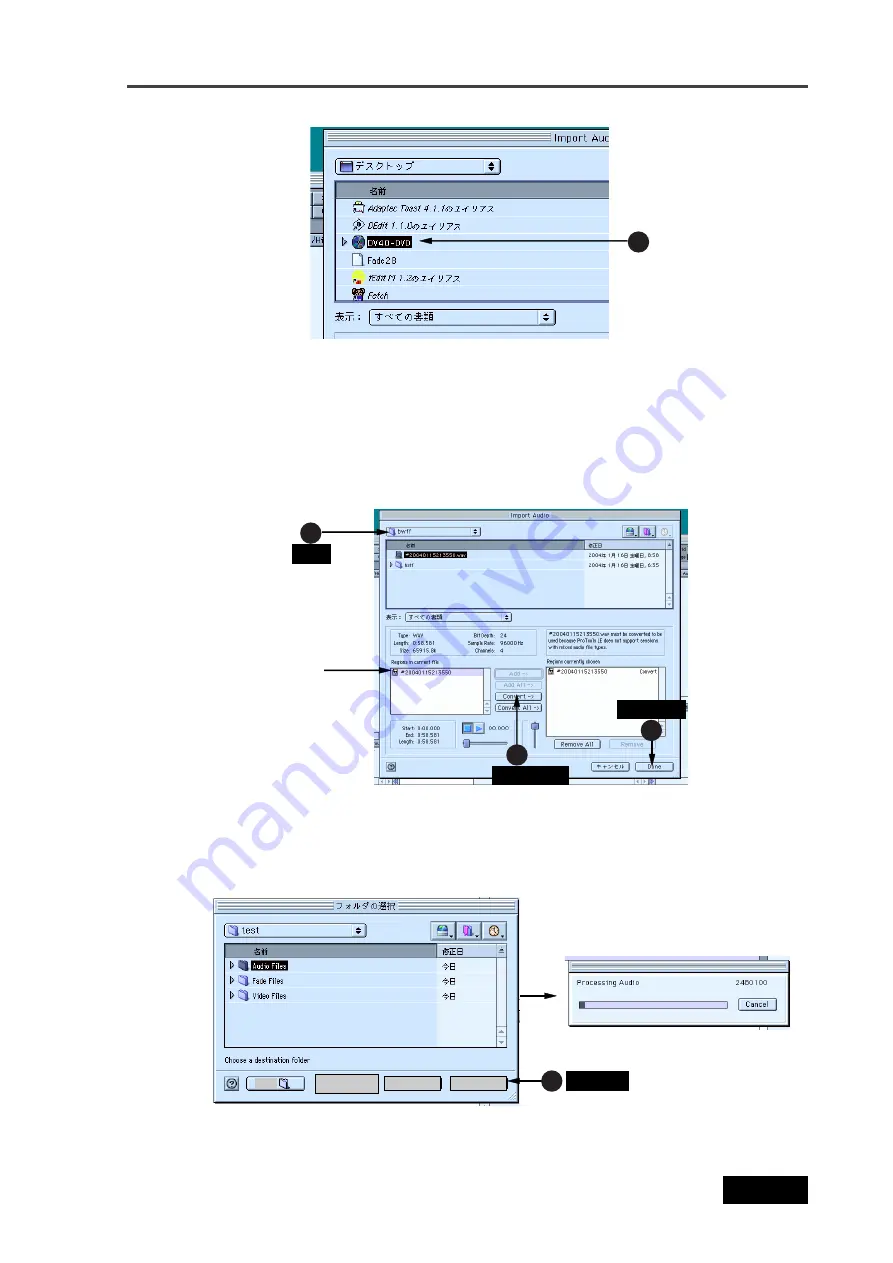
121
Location Recorder Model PD606
Chapter 6: Advanced operations
7)
Select a saving file and click on “Select” (indicated by an arrow 6).
The computer starts saving the file to the selected file.
4
5
6
5
Convert->
Done
Select
bwff
5)
Select and click on an audio file in the “bwff” directory on the disk (indicated by an arrow 4).
The selected audio file is shown in “Region in current file”.
3
6)
Click on “Convert ->”, followed by “Done” (indicated by an arrow 5).
The display shows the window for saving a file.
Click on “Select”.
Select
Cancel
Open
New
The selected audio
file is shown.
Click on “Done”.
Click on “Convert _>”.
Select “bwff”.
Select and click on “DVD
drive” or “partition”.
Содержание PD606
Страница 1: ...LOCATION RECORDER Owner s Manual Model PD606...
Страница 14: ...14 Location Recorder Model PD606 Introduction...
Страница 15: ...15 Location Recorder Model PD606 Chapter 1 Main features Chapter 1 Main features...
Страница 20: ...20 Location Recorder Model PD606 Chapter 1 Main features...
Страница 72: ...72 Location Recorder Model PD606 Chapter 4 Basic connections...
Страница 134: ...134 Location Recorder Model PD606 Chapter 7 Creating and editing ALE files EDIT EDL FILE menu...
Страница 215: ...215 Location Recorder Model PD606 Chapter 9 Specifications Chapter 9 Specifications...
Страница 225: ......
Страница 226: ...FOSTEX CO 3 2 35 Musashino Akishima shi Tokyo Japan 196 0021 PRINTED IN JAPAN DEC 2007 8288 964 001 FX 465333...






























