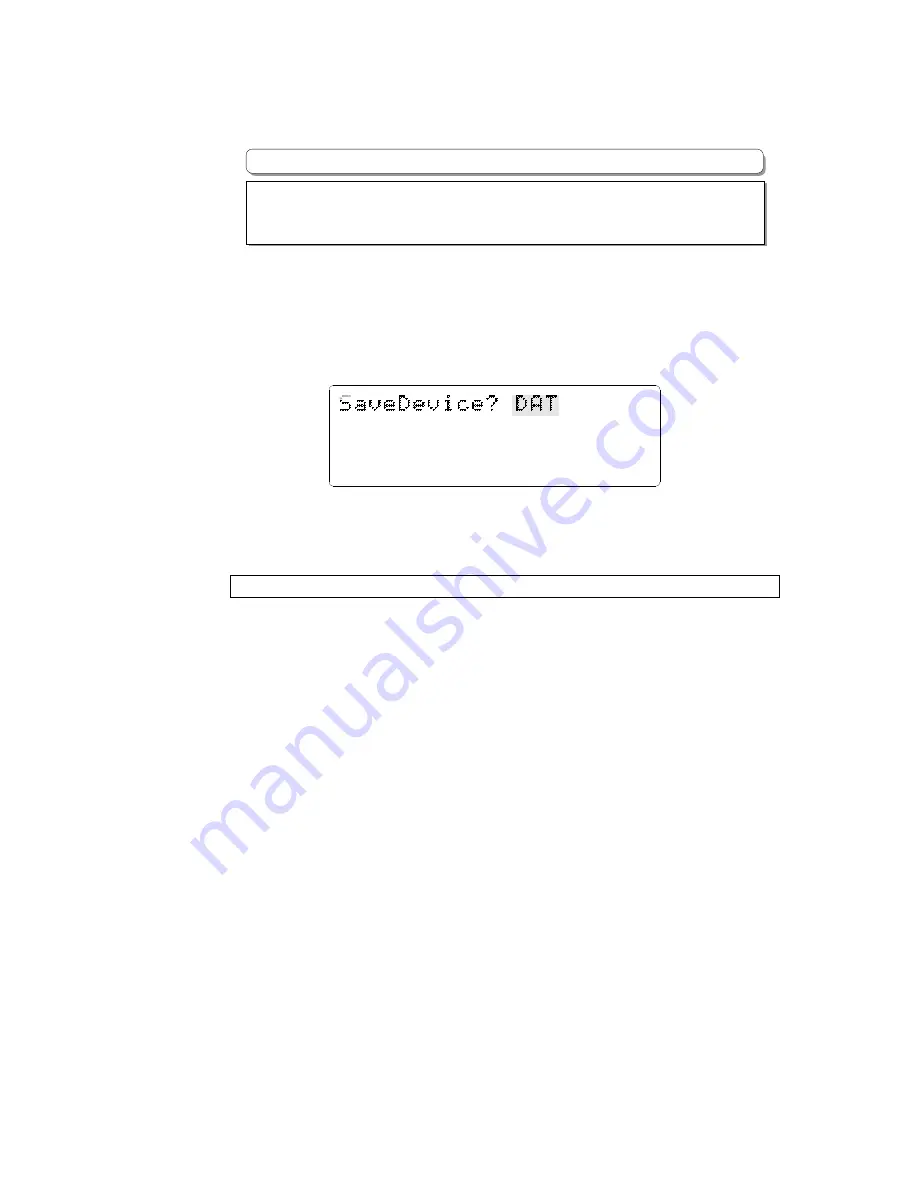
D-160 Owner's manual (SETUP mode)
168
2-23. Saving Song Data (“Save PGM?”)
Prior to saving song data onto the externally connected device, this mode allows you to
choose which DAT, adat or SCSI port will be used.
* See page "102" “Saving/Loading Song Data” for details of saving Song Data.
* Available setting : adat, DAT, SCSI
* Available program : P1 ~ P99 or ALL (In the case of SCSI only)
* You can load one program or all the programs (in the case of SCSI only).
1. Press the DISP SEL key and choose the flashing SETUP mode on the display. Then, press the
EXECUTE/YES key.
The SETUP display will stop flashing.
2. With the JOG dial, choose “Save PGM?”.
The “?” display will start flashing.
3. Press the EXECUTE/YES key.
The display will show “SAVE”. The display will also show the current setting.
44.1kHz
SETUP
SAVE
9
10
11
12
13
14
15
16
8
7
6
5
4
3
2
1
42
OL
0
30
24
18
12
9
6
3
∞
_
4. With the JOG dial, choose which type digital signal you want to use to save song data.
If you choose “adat”, the song data will be saved via adat digital signal.
If you choose “DAT”, the song data will be saved via SPDIF digital signal.
If you choose “SCSI”, the song data will be saved via SCSI.
Save to “DAT”
5-a. Choose “DAT” with the JOG dial and press the EXECUTE/YES key.
The display will show “SAVE”. The display will also start flashing the current program number
on the internal hard disk drive, which you are saving the song data from.
6-a. With the JOG dial, choose the program number which you want to save.
You can choose any program available in the internal IDE drive to save the song data.
7-a. Press the EXECUTE/YES key after you have chosen the program.
The display will show “SAVE”. The display will also show the recorded program length “Length?
**m**s”. This length is limited up to 59 minutes 59 seconds.
If you want to save the full length of the recorded data, follow the procedure below.
However, you can also edit the song length to be saved, which means either increasing or decreasing
it, at this stage.
8-a. Press the EXECUTE/YES key once again. The display will show “SAVE”.
The display will also start to show the menu from which you can choose the tracks that you want
to save. Choose the setting with the JOG dial.
Available loading track settings are ;
1-8, 1-16, 1-24, 9-16, 9-24, 17-24.
9-a.Press the EXECUTE/YES key after you have chosen the tracks you want.
The display will start flashing “SURE?”.
The display will also show “Rec Start DAT!”. This means the D-160 is asking you to start recording
onto the DAT machine connected to the D-160, which has a tape you will record the song data on
to.
10-a. Start recording DAT first then press the EXECUTE/YES key afterwards.
The display will start showing “REMAIN”.
In few seconds, the display will start showing the count down time display indicating how long
the save process is going take. The D-160 has now started saving the data.
The actual save process starts at the moment the display starts showing the count down time.
Saving to DAT is done via using a pair of stereo signals one after the other, e.g. 1-2 then 3-4
then....23-24.






























