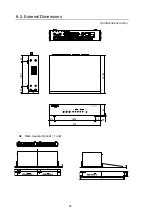20
5. Troubleshooting
If any of the following problems occur while operating your MFR-RULINK, proceed as indicated
below to see if the problem can be corrected before assuming a unit malfunction has occurred.
Problem
Check
Action
Web-based Control
Screen of the main unit
cannot be opened.
Are multiple Web-based
Control Screens open?
It is not possible to open multiple
Web-based Control Screens. Close the
open Web-based Control screen.
XPT does not switch.
Are inhibit settings correct?
Load the inhibit settings of the main unit.
Refer to 3-4. Sharing Settings
BUSY LED is lit red.
Whether communication with
the main unit is not
established.
Are the Port Settings of MFR-RULINK
correct?
Check settings of Remote Server1 and
Remote Server2.
Refer to 3-2-2. Changing of Port
Settings
Are settings of the main unit correct?
Check the Port Settings.
Refer to 3-3-12. Changing of Port
Settings.