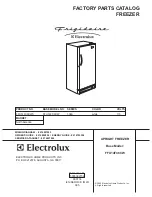12 Operation
00981795R03 – FZR20/25 LB, PL
Alarms
The freezer has several alarms that will sound an audible and visual alarm. Alarm type is shown on the top line of
the alarm display and multiple alarms will show progressively on the display. A red LED, to the right of the display,
accompanies all alarms.
All active alarms are conveyed to remote alarm relays. Remote alarm relay provides a choice of either a normally
closed (NC) or normally open (NO) contact. It is recommended for use at 24 V 1A (relay is rated for 250 V 10A).
Alarm displayed
Conditions
Temp Alarm
Only top product temperature probe activates this alarm. Bottom product temperature
probe, if installed, is for display reference only.
Top Probe Error (RTD1) Activates with loss of signal from top probe (open or short circuit).
Bottom Probe Error
(RTD2)
Activates with loss of signal from bottom probe (open or short circuit).
Door Ajar Alarm
Activates with door open longer than 1 minute.
AC Power Alarm
Activates after 2 min delay with loss of AC power.
Display backlight will turn off to conserve battery life, but pressing any button will brighten
display for 30 seconds.
Low Battery Alarms
Display activates when (2) 9V controller back-up batteries decrease to 7.5 V (maximum
4 hr back-up time remaining.) This alarm will audibly chirp every 5 minutes.
Chart recorder – LED flashes green.
All batteries should be changed at same time. Replace batteries one at a time with
AC power on to keep correct time/date.
Evap Probe Error
(NTC1)
Activates with loss of signal from refrigeration control evaporator probe (open or short
circuit). Freezer goes into a fixed on/off cycle until corrected. Default settings are
6 minutes compressor on time and 5 minutes compressor off time. Cycle on time and off
time are adjustable in faulty probe cycle sub-menu of refrigeration controls menu.
Defr Probe Error
(NTC2)
Activates with loss of signal from NTC2 defrost probe (open or short circuit).
Alarm muting
Fig. 21
All audible alarms can be muted for up to 60 minutes in 5 minute
increments by pressing the
MUTE button. The desired mute period will
display, and count down, in the window adjacent the MUTE label (Fig. 21).
Door Ajar Alarm
MENU
MUTE
-30.0C
15 min