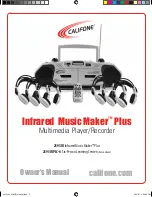W
EB
V
IEW
39
Working With Graphic Overlays in a Playlist
As previously noted, graphic overlays exist in a playlist as
attributes of specific video entries. The only image types that are
compatible with Firefly are .bmp, .jpg, .gif, .tga or .png.
Figure 10.
Graphic Overlay Properties Page
While copying .jpg, .gif, .tga, .png or non 256-color .bmp image files,
Firefly converts those files to a standard 8-bit, 256-color bitmap format
and reduces the image sizes, if necessary, to the system maximum of
720 x 480 for NTSC. As a result, all image files listed on the system have
the file extension .bmp. The conversion to .bmp format ensures that all
graphic overlays are consistent in appearance and functionality.
An alternative to the auto-formatting performed by the Firefly is to create
the images and convert them to the 8-bit standard mentioned above
before importing them.
Содержание 3.2
Страница 1: ...Firefly SC and MZ Media Players Version 3 2 User Manual ...
Страница 8: ...vi ...
Страница 14: ...xii ...
Страница 32: ...18 ...
Страница 36: ...22 ...
Страница 105: ...WEBVIEW 91 USB Devices Figure 37 Settings USB Devices ...
Страница 174: ...160 ...
Страница 194: ...180 ...
Страница 196: ...182 ...
Страница 205: ......
Страница 206: ...813 0049c 2004 Focus Enhancements ...