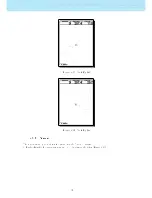corresponds to a pair <horizontal speed in km/h, vertical speed m/s> where both values are positive,
that are dened by the user (see Figure
4.33
). In order to avoid errors the Max and Min points should
correspond respectively to the maximum and minimum horizontal speed of the glider. The point Between
should be some point between the Maximum and Minimum.
Figure 4.33: Polar
4.8.12 FS Keys
In Flight Mode keys UP, DOWN, and ENTER can have user dened functions which provides shortcuts
to certain functions. This menu allows the user to associate a function with a button. The functions in
Table
4.8
can be allocated to the FS keys.
Table 4.8: Function Key descriptions
Function
Description
Set Volume
Scrolls trough volume level. The new level is kept until the GPS is
turned o
Switch Page
Scrolls trough Layout Pages.
Skip Waypoint
If a task is dened it jumps to the next Waypoint.
Page Browser
Jumps from ight page directly into Pages menu (see Section
4.7
).
Set Altimeter
Jumps to Set Altimeter menu option in order to allows user to set
Altimeter
Task Navigator
Jumps from ight page directly into Task Navigator page (see
Section
4.1
).
Reset A2
Sets altimeter 2 to zero.
Airelds
Jumps from ight page directly into Near Airelds page (see Sec-
tion
4.5
).
42
All manuals and user guides at all-guides.com