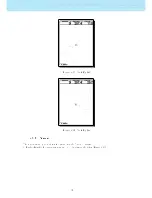Figure 4.21: Vario Acoustics
Climb Threshold
The Climb Threshold denes the rate of climb at which the vario will start beeping. The frequency of the
rst beep is dened trough the
Base Frequency
parameter,and steadily increases according the
Increments
parameter value.
The default value for Climb Threshold is 0.1m/s. This means that beeping starts once the instantaneous
vario value goes above 0.1m/s.
Sink Threshold
The Sink Threshold is the rate of descent at which the vario will emit a low frequency sound. Contrary
to the climb sound the sink sound is continuous. The deeper the sink rate the lower the sound frequency.
Default value for this parameter is -2 m/s, we suggest setting a value lower than the natural sink rate of
the glider when ying with speed bar in still air.
Sink Alarm
The Sink Alarm denes a vertical speed value at which a sound (alarm siren) starts to be produced. For
example, if the Sink Alarm is set to -10m/s, then if the instantaneous vario goes below -10m/s, and alarm
will be red. This alarm can be used to identify high vertical speeds, as for example, in a spiral dive. The
Sink Alarm parameter can vary from 0 to -25m/s. Set the Sink Alarm to O to disable the alarm.
Base Frequency
The audio frequencies can be adjusted to match the user's preference, by setting the Base Frq and Incre-
ments.
The Base Frq is the rst frequency used to produce the initial sound which corresponds to the climb
threshold (by default 0.1 m/s). Later, as the climb rate increases, a bip, bip sound is produced for which
the cadence, and frequency, also increase. The Base Frq can be set from 500 to 1500 Hz. The higher is
the frequency value, the higher pitched the sound is.
In order to change the base frequency value press the ENTER key after the Audio Frequencies menu
option is highlighted. This action will highlight the Base Frq value so it can be increased using the UP
key, or decreased using the DOWN key. The ENTER key should then be pressed, thus conrming the
Base Frq setting. The preset value for Base Frq is 700 Hz.
Increments
The Increments parameter sets the frequency increment for each 0.1 m/s climb rate increase. The incre-
ments can be set from 1 to 99 Hz. The preset value for Increments is 10 Hz.
Considering an Increments value of 10, and Base Frq of 700 Hz, the vario frequency at 1 m/s is 800 Hz.
Volume
The nal option allows the user to adjust the sound volume. The GPS has six dierent sound levels, plus
no sound. Pressing UP, or DOWN, keys will respective increase, or decrease the sound level. After setting
the sound value , to conrm and return to the Settings menu press the ENTER key. The new sound level
is saved in memory and is used when the GPS is turned on. Sound volume can also be adjusted using one
33
All manuals and user guides at all-guides.com