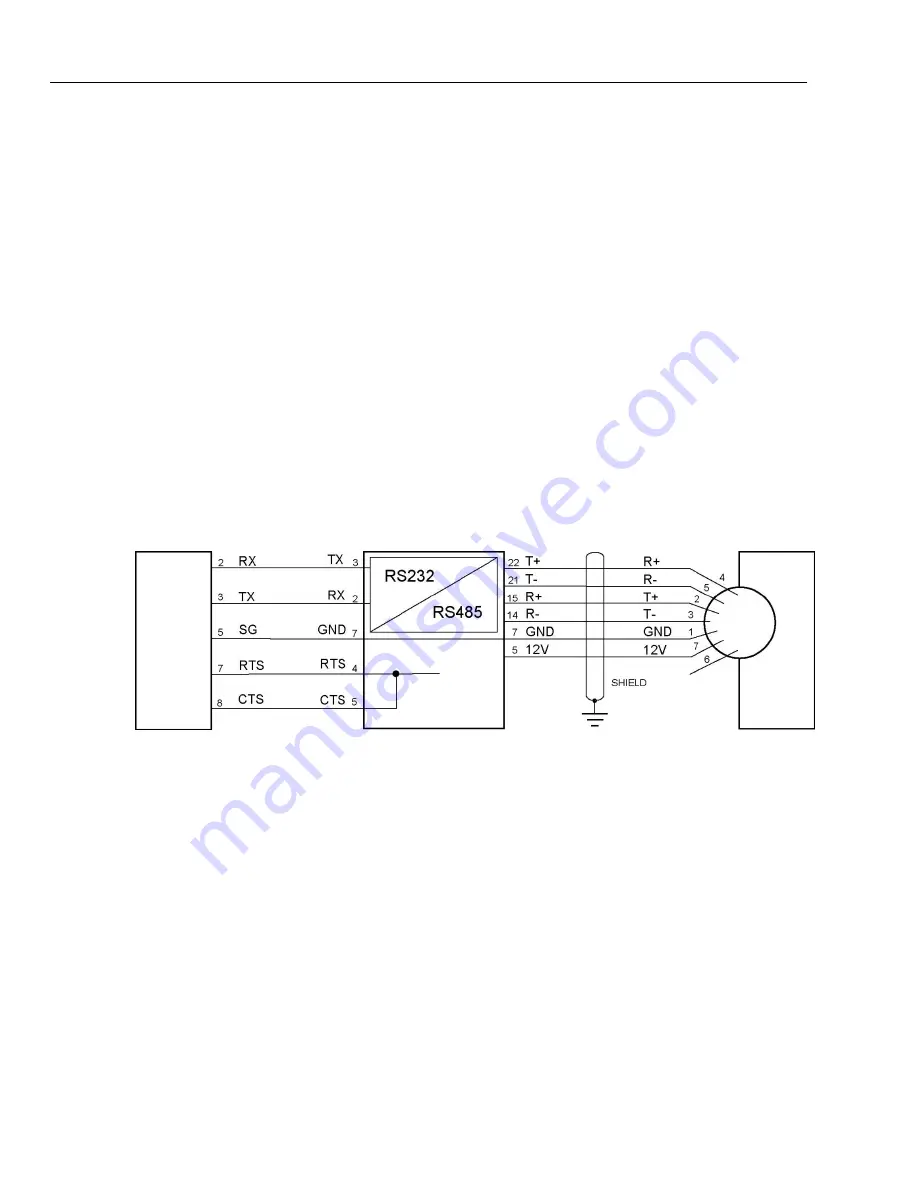
MP
Series
Users Manual, Rev. 1.0, Apr 2021
54
7.10 RS485 Interface Kit (A-MP-CONV-SERIAL-xxx)
The RS232/485 interface provides a serial data transfer to the PC. However, the PC will have to be capable of
communicating at a sufficiently high baud rate. Most standard PC’s communicate at speeds up to 115 kBaud which
is capable of communication with the linescanner at a scan speed of 36 Hz and at 256 pixel per scan data sampling
rate. For faster scan frequencies or for a higher pixel count the Ethernet connection should be used.
The RS485 Interface Kit comes with the following items:
•
RS232/485 converter
•
RS232 adapter 25 to 9-pin
•
RS485 cable rated at an maximal ambient temperature of 180°C (356°F) and in a length of 7.5 m / 25 ft
(A-MP-CONV-SERIAL-CB7) or 10 m / 33 ft (A-MP-CONV-SERIAL-CB10)
To use the RS232/485 connection, connect the linescanner to the PC with the RS485 cable. First, insert the 7-pin
DIN-round plug (IP65) into the socket on the back side of the linescanner, then tighten the locking cap carefully.
Next, connect the RS232/485 converter to the RS232 serial interface of the PC. Use the RS232 25 to 9-pin adapter
cable if needed. The RS232/485 converter is powered by the linescanner, and no separate power supply is
required.
Figure 7-9: RS232/485 Interface between PC and Linescanner
RS232 Signals:
TX
transmission data
RX
received data
SG
system ground
RTS
transmission request
CTS
ready for transmission
RS485 Signals:
Twisted pairs:
T+
data transm
T-
data transmission -
Twisted pairs:
R+
data rec
R-
data reception -
RS232/485 Converter
Linescanner
RS232 cable
(25-pin to 9-pin)
RS485 cable
7.5 m (24.6 ft)
PC, RS232
Содержание MP Series
Страница 16: ...MP Series Users Manual Rev 1 0 Apr 2021 16 1024 pixel 80 Hz scan rate Scan Angle FOV All models 90 ...
Страница 18: ...MP Series Users Manual Rev 1 0 Apr 2021 18 2 2 1 2 Far Focus Figure 2 2 Optical Diagrams Far Focus ...
Страница 37: ...Installation Ethernet 37 5 5 Close the dialog box by pressing on Save ...
Страница 44: ...MP Series Users Manual Rev 1 0 Apr 2021 44 7 2 Mounting Plate A MP MP Figure 7 1 Mounting Plate for Tripod ...


























