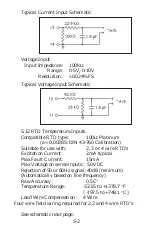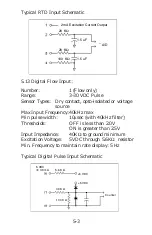4.2 16 Point Digital Setup
Digital programming is quite simple if values of frequency
and flow are known. The Flow Computer asks for 16
different frequencies and 16 corresponding K factors. It
then uses this data to determine what the actual flow is
for any given input frequency.
Programming begins as follows
To get to the Variables menu . . .
Display shows
Press
Run?
A
Set Computations?
A
Continually press A until . . .
Set Variables?
ENT
Once in the Variables menu, advance to the Flow input
sub menu.
Pressure input?
A
Temperature input?
A
Flow input?
ENT
Linearize
16 Point?
ENT
Enter Point
Freq01?
Data entry can now begin. Using the A and B keys you
can advance or backup to any one of the 16 points. It is
suggested that you start with point 01 and work your way
up through the points.
The K Factor must be entered in the following units based on
the flow equation:
Flow Equation
English K Factor
Metric K Factor
gas/steam
pulses/ft
3
pulses/M
3
liquid
pulses/gallon
pulses/liter
4-2