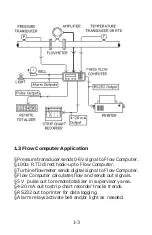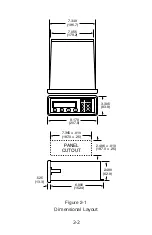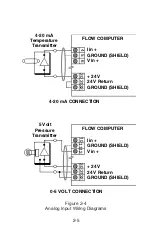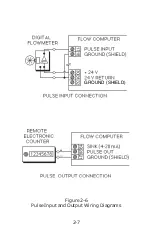3.4 Top Level Setup Menu
On initial power up, the instrument will display the Top
Level Setup prompts. Before entering the Run mode, you
must set up the operating parameters for proper opera-
tion of the instrument. The Top Level Setup Menu is
shown in Figure 3-1.
To get familiar with how the function keys work, use the
A and B keys to move through the Top Level Setup
Menu. Press the C button to jump to the top of the
menu.
Under each menu there are sub-menus. The instrument
will prompt you for various bits of information and deci-
sions.
3.5 Setting the Computation
The computations are the formulas that are used by the
software to process the raw data into meaningful informa-
tion. Chapter 6 goes into detail about the formulas used
in each computation.
To get to the Computation menu . . .
Display shows
Press
Run?
A
Set Computations?
ENT
Ideal gas - Volume?
A, B, C, or ENT
3-4