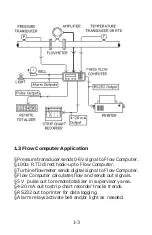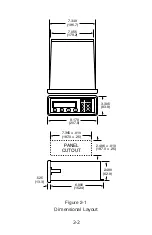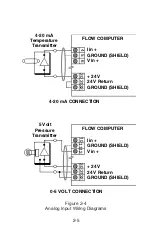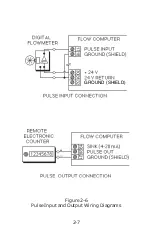3-7
Graphical representation of the Engineering units menu
Use the following review to select the desired units for
your application.
English (Imperial):
Temperature
°
F; Pressure PSI; Other data as
described in Appendix i.
kPa (Metric):
Temperature
°
C; Pressure kPa; Other data as de-
scribed in Appendix i.
kg/cm2 (Metric):
Temperature
°
C; Pressure kg/cm2; Other data as
described in Appendix i.
bar (Metric):
Temperature
°
C; Pressure bar; Other data as de-
scribed in Appendix i.
3.7 Setting the Hardware
The hardware selection determines from which input ter-
minals the unit will get its raw data. There are no dip
switches or cards to change to go from one type of input
to another. Internal analog switches activate the proper
terminals for the input type selected. Review the specifi-
cation sheets for each type of input device to determine
your needs.
ENT
A
B
Prompt
Selections
Engineering Units?
Engineering units:
English?
kPa (Metric)?
kg/cm2 (Metric)?
bar (Metric)?