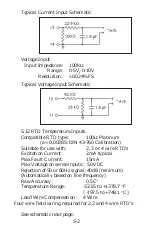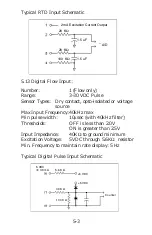3.17 Setting up the Print List
During normal operation, the instrument may be set up to
periodically print out, through the RS232 port, the impor-
tant operating data such as flow rate, temperature, or
pressure. The same data that was available for display
can be scanned and printed out the serial port of the in-
strument.
The operator can designate this list that will be printed,
and in which order they will be printed. Note: Each item
can be selected more than once in the print list even
though there is no advantage to doing this.
Use a similar procedure as that used for the display list to
set up the list of items, that you would like to data log
while the machine is running.
Select the items by pressing the ENT key while it is
displayed, you can select the items you desire. For ex-
ample:
DISPLAY
PRESS
Select Item # 1
ENT
Flow Rate
Select Item # 2
ENT
Totalizer
Select Item #3
A
Temperature
Select Item # 3
ENT
Pressure
Continue this process until you have created a list of all
the parameters that you would like to print while the
instrument is running. Use the C key to break out of the
menu after your list is created. Make sure that you have
set the Print Interval and activated the serial port in the
Standby Menu for enabling this feature.
3-35