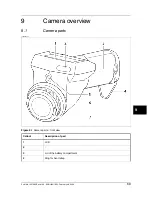9.2
Keypad buttons & functions
Comments
Button
■
Briefly press SAVE/FRZ to freeze the current image and display
a dialog box where you can choose to save or cancel the image
■
Press and hold down SAVE/FRZ for more than one second to
save the current image without previewing
➲
The image will be saved according to the syntax
IRnnnn.jpg
where
nnnn
is a unique counter. The counter can be reset by pointing to
Factory default
on the
Setup
menu.
➲
Approx. 200 JPG images can be saved.
SAVE/FRZ button
■
Press and hold down SEL for more than one second to autoadjust
the camera
■
Briefly press SEL to show current navigation pad focus, i.e. which
screen object you can change or move by using the navigation
pad.
■
Press SEL repeatedly to switch between different screen objects
SEL button
■
Press MENU/YES to display the vertical menu bar
■
Press MENU/YES to confirm selections in dialog boxes
■
Press MENU/YES to display the graphics if you have previously
selected
Hide graphics
on the vertical menu bar
MENU/YES button
■
Press PWR/NO when the camera is switched off to switch on the
camera
■
Press PWR/NO to cancel selections in dialog boxes
■
Press and hold down PWR/NO for more than two seconds to
switch off the camera
■
Press PWR/NO to leave freeze and recall mode
■
Press PWR/NO to display the graphics if you have previously
selected
Hide graphics
on the vertical menu bar.
PWR/NO button
In menu mode:
■
Press left/right or up/down to navigate in menus and dialog boxes
■
Press left/right or up/down to change or move a screen object
previously selected by using SEL
In manual adjust mode:
■
Press up/down to change the level (after having selected the
scale by pressing SEL)
■
Press left/right to change the span (after having selected the scale
by pressing SEL)
For more information about level and span, see section 10.4.3 –
Manual adjust/Automatic adjust on page 82
Navigation pad
9
Publ. No. 1557882 Rev. a156 – ENGLISH (EN) – February 28, 2006
73
9 – Camera overview
Содержание ThermaCAM B2
Страница 2: ......
Страница 4: ......
Страница 6: ......
Страница 7: ...ThermaCAM B2 User s manual Publ No 1557882 Rev a156 ENGLISH EN February 28 2006...
Страница 10: ...Reg No Status Designation 29 233 400 Pending U S x Publ No 1557882 Rev a156 ENGLISH EN February 28 2006...
Страница 16: ...INTENTIONALLY LEFT BLANK 1 2 Publ No 1557882 Rev a156 ENGLISH EN February 28 2006 1 Warnings cautions...
Страница 26: ...INTENTIONALLY LEFT BLANK 4 12 Publ No 1557882 Rev a156 ENGLISH EN February 28 2006 4 Packing list...
Страница 28: ...INTENTIONALLY LEFT BLANK 5 14 Publ No 1557882 Rev a156 ENGLISH EN February 28 2006 5 System overview...
Страница 110: ...INTENTIONALLY LEFT BLANK 12 96 Publ No 1557882 Rev a156 ENGLISH EN February 28 2006 12 Maintenance cleaning...
Страница 164: ...INTENTIONALLY LEFT BLANK 18 150 Publ No 1557882 Rev a156 ENGLISH EN February 28 2006 18 Theory of thermography...
Страница 191: ......