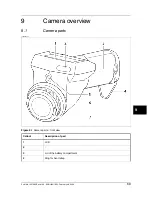8.3
Working with measurements
8.3.1
Laying out a spot
➲
The camera requires a warm-up time of 5 minutes before accurate measurements
can be expected.
Action
Step
Press MENU/YES to display the vertical menu bar.
1
Point to
Meas. mode
on the vertical menu bar and press MENU/YES.
2
Select
Spot
in the
Meas. mode
dialog box and press MENU/YES.
3
Press SEL until small brackets appear around the spot. You can now move the
spot by pressing the navigation pad left/right or up/down.
4
The temperature will be displayed in the top right corner of the LCD.
5
8.3.2
Laying out a measurement area
➲
The camera needs a warm-up time of 5 minutes before accurate measurements
can be expected.
Action
Step
Press MENU/YES to display the vertical menu bar.
1
Point to
Meas. mode
on the vertical menu bar and press MENU/YES.
2
Select
Area max
,
Area min
or
Area avg
in the
Meas. mode
dialog box and press
MENU/YES.
3
The temperature will be displayed in the top right corner of the LCD.
4
8
58
Publ. No. 1557882 Rev. a156 – ENGLISH (EN) – February 28, 2006
8 – Tutorials
Содержание ThermaCAM B2
Страница 2: ......
Страница 4: ......
Страница 6: ......
Страница 7: ...ThermaCAM B2 User s manual Publ No 1557882 Rev a156 ENGLISH EN February 28 2006...
Страница 10: ...Reg No Status Designation 29 233 400 Pending U S x Publ No 1557882 Rev a156 ENGLISH EN February 28 2006...
Страница 16: ...INTENTIONALLY LEFT BLANK 1 2 Publ No 1557882 Rev a156 ENGLISH EN February 28 2006 1 Warnings cautions...
Страница 26: ...INTENTIONALLY LEFT BLANK 4 12 Publ No 1557882 Rev a156 ENGLISH EN February 28 2006 4 Packing list...
Страница 28: ...INTENTIONALLY LEFT BLANK 5 14 Publ No 1557882 Rev a156 ENGLISH EN February 28 2006 5 System overview...
Страница 110: ...INTENTIONALLY LEFT BLANK 12 96 Publ No 1557882 Rev a156 ENGLISH EN February 28 2006 12 Maintenance cleaning...
Страница 164: ...INTENTIONALLY LEFT BLANK 18 150 Publ No 1557882 Rev a156 ENGLISH EN February 28 2006 18 Theory of thermography...
Страница 191: ......