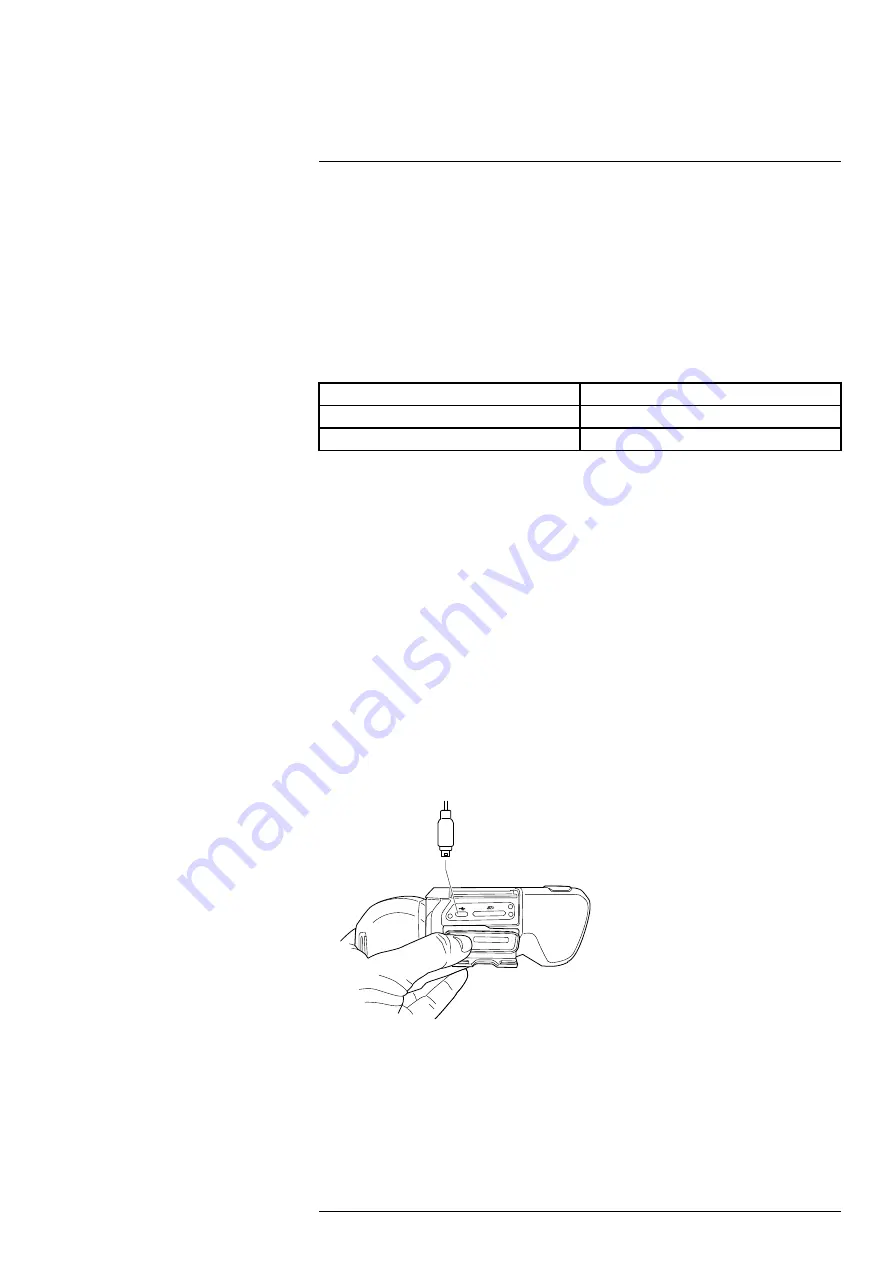
21.1
Charging the battery
21.1.1
General
• Before starting the camera for the first time, charge the battery for 3 hours using the
stand-alone battery charger.
• Select a mains socket that is near the equipment and easily accessible.
21.1.2
Using the stand-alone battery charger to charge the battery
21.1.2.1
Stand-alone battery charger LED indicator
Type of signal
Explanation
The white LED flashes.
The battery is being charged.
The white LED glows continuously.
The battery is fully charged.
21.1.2.2
Procedure
Follow this procedure:
1. Put one or two batteries in the battery charger.
2. Connect the power supply cable plug to the connector on the battery charger.
3. Connect the power supply mains-electricity plug to a mains socket.
4. When the white LED on the battery charger glows continuously, the batteries are fully
charged.
5. It is good practice to disconnect the stand-alone battery charger from the mains
socket when the batteries are fully charged.
21.1.3
Using the USB battery charger to charge the battery when it is inside the
camera
Follow this procedure:
1. Put the battery into the battery compartment of the camera.
2. Connect the USB battery charger to a mains socket.
3. Open the cover for the connector compartment at the bottom of the camera.
4. Connect the USB connector of the USB battery charger to the USB-C connector in
the connector bay of the camera.
5. To check the status of the battery charging, do one of the following:
• If the camera is turned on: Place your finger at the top of the screen and swipe
down. The battery status is displayed on the swipe-down menu.
• If the camera is turned off: The battery charging indicator is temporarily displayed
on the screen.
#T810411; r. AC/70277/70566; en-US
79
Содержание GF7 Series
Страница 1: ...User s manual FLIR GF7x series...
Страница 93: ...Handling the camera 21 21 8 2 Figure T810411 r AC 70277 70566 en US 85...
Страница 119: ...Mechanical drawings 28 See next page T810411 r AC 70277 70566 en US 111...
Страница 124: ...CE Declaration of conformity 29 See next page T810411 r AC 70277 70566 en US 116...
Страница 125: ......






























