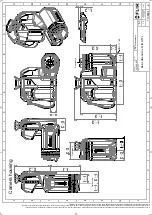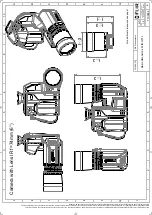◦
Reset device settings to factory default...
: This setting will affect all camera settings,
including regional settings. Saved videos/images will not be affected. The camera
will be restarted and you will be prompted to set the regional settings.
◦
Reset image counter...
: This setting will reset the numbering of the video/image file-
names. To prevent files being overwritten, the new counter value will be based on
the highest existing filename number in the image archive.
Note
When a reset option is selected, a dialog box is displayed with more informa-
tion. You can choose to execute the reset action or to cancel.
•
Camera information
: This submenu displays information about the camera. No
changes can be made.
◦
Model
.
◦
Serial number
.
◦
Part number
.
◦
Software
: The version of the software.
◦
Storage
: The used and free space on the memory card.
◦
Lens
: The field of view of the lens.
◦
Battery
: The remaining battery capacity (in percent).
◦
Register camera...
: This will start the registration wizard. For more information, see
section 8
◦
Licenses
: Open-source license information.
•
Regulatory
: Displays regulatory information about the camera. No changes can be
made.
#T810411; r. AC/70277/70566; en-US
104
Содержание GF7 Series
Страница 1: ...User s manual FLIR GF7x series...
Страница 93: ...Handling the camera 21 21 8 2 Figure T810411 r AC 70277 70566 en US 85...
Страница 119: ...Mechanical drawings 28 See next page T810411 r AC 70277 70566 en US 111...
Страница 124: ...CE Declaration of conformity 29 See next page T810411 r AC 70277 70566 en US 116...
Страница 125: ......