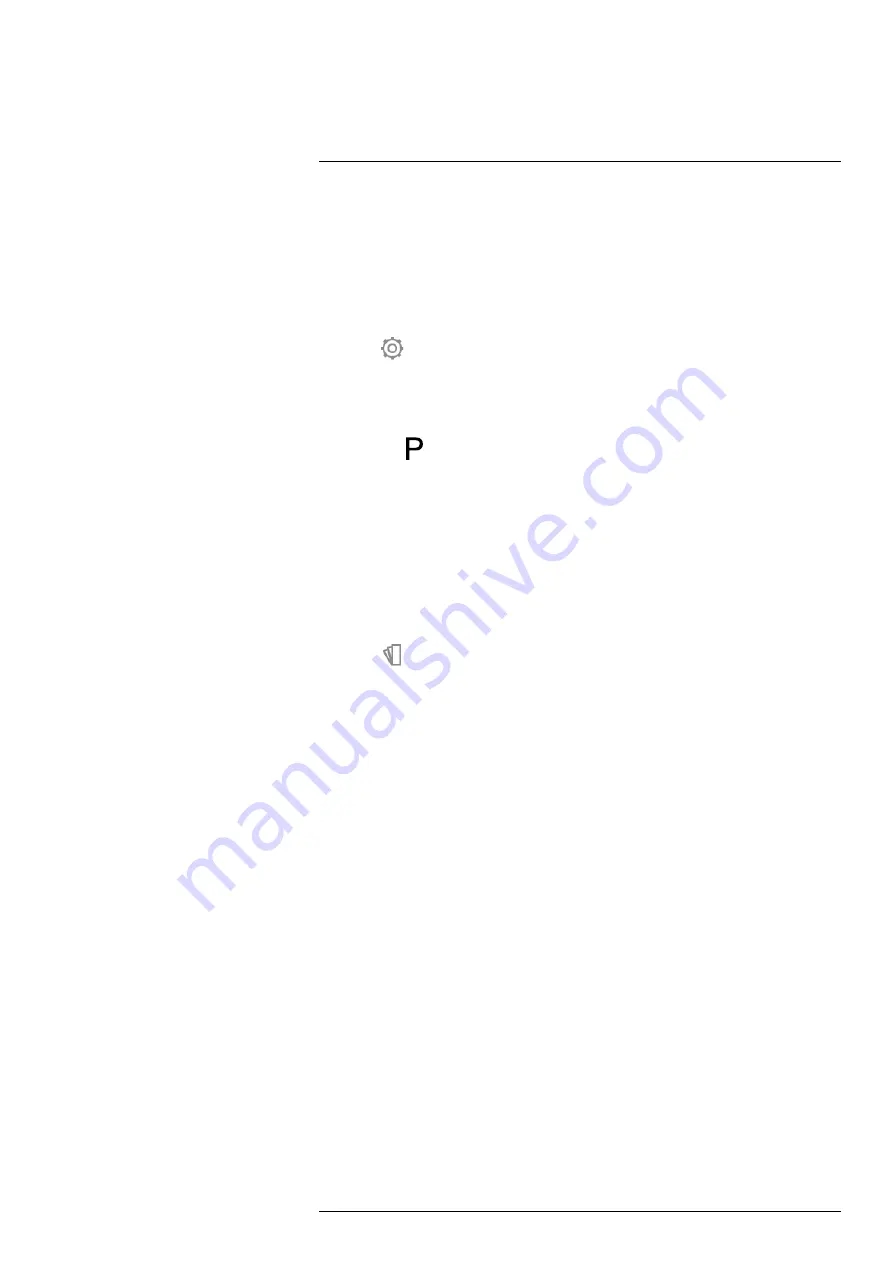
For accurate temperature measurements, you must change the
Camera temperature
range
setting to suit the expected temperature of the object you are inspecting.
Note
For more information, see section 30
11.5.2
Procedure
Follow this procedure:
1. Push the navigation pad to display the menu system.
2. Select
(
Settings
) and push the navigation pad. This displays the
Settings
menu.
3. Select
Camera temperature range
and push the navigation pad. This displays a dia-
log box.
4. Select the appropriate temperature range and push the navigation pad.
Note
You can also assign the function
Switch temperature range
to one of the program-
mable buttons
. For more information, see section 21.15
11.6
Changing the color palettes
You can change the color palette that the camera uses to display different temperatures.
A different palette can make it easier to analyze an image. For more information, see
section 13
To change the color palette, do the following:
1. Push the navigation pad to display the menu system.
2. Select
(
Color
) and push the navigation pad. This displays a submenu.
3. Use the navigation pad to select a different palette.
4. Push the navigation pad to confirm and exit the menu mode.
11.7
Changing the measurement parameters
For accurate measurements, it is important to set the measurement parameters:
•
Emissivity
.
•
Reflected temperature
.
•
Object distance
.
•
Atmospheric temperature
.
•
Relative humidity
.
•
External IR window compensation
.
Emissivity
is the most important measurement parameter to set correctly. If the
Emissivity
is set to a low value, the
Reflected temperature
also becomes important. The parameters
Object distance
,
Atmospheric temperature
, and
Relative humidity
are relevant for longer
distances. The
External IR window compensation
must be activated if a protective win-
dow or external lens is used.
You can set the measurement parameters globally. You can also change the
Emissivity
,
Reflected temperature
, and
Object distance
parameters locally for a measurement tool.
For more information, see section 18.5
Changing the measurement parameters
11.8
Non-uniformity correction (NUC)
11.8.1
General
When the thermal camera displays
Calibrating...
it is performing what in thermography is
called a ”non-uniformity correction” (NUC). An NUC is
an image correction carried out by
the camera software to compensate for different sensitivities of detector elements and
#T810411; r. AC/70277/70566; en-US
32
Содержание GF7 Series
Страница 1: ...User s manual FLIR GF7x series...
Страница 93: ...Handling the camera 21 21 8 2 Figure T810411 r AC 70277 70566 en US 85...
Страница 119: ...Mechanical drawings 28 See next page T810411 r AC 70277 70566 en US 111...
Страница 124: ...CE Declaration of conformity 29 See next page T810411 r AC 70277 70566 en US 116...
Страница 125: ......






































