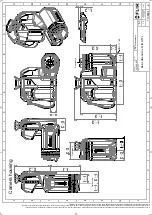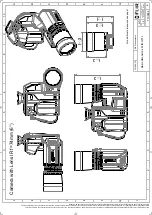You can change a variety of settings in the camera. You do this on the
Settings
menu.
The available settings depend on the
Gas camera mode
setting (see section 23.1
, page 101) and on the lens model.
The
Settings
menu includes the following:
•
Application options
.
•
Connections
.
•
Camera temperature range
.
•
Save options & storage
.
•
Device settings
.
23.1
Application options
•
Gas camera mode
: This submenu includes the following settings:
◦
Gas detection
: This setting is used to enable full gas detection functionality, includ-
ing the availability of the
HSM
mode (see section 10.4
◦
Temperature measurements
: This setting is used to enable the temperature meas-
urement functionality.
•
Lens information
: Displays information about the lens.
23.2
Connections
•
Wi-Fi
: This setting defines Wi-Fi networks. For more information, see section 24
, page 105.
•
Bluetooth
: This setting defines Bluetooth connectivity. For more information, see sec-
tion 25
, page 106.
23.3
Camera temperature range
The
Camera temperature range
menu displays the temperature range of the camera.
The unit (
℃
or
℉
) depends on the temperature unit setting, see section 23.5
, page 102.
23.4
Save options & storage
•
Preview image before saving
: This setting defines if a preview image will be displayed
before the image is saved.
•
Add annotation after saving
: This setting defines if an annotation tool will be displayed
when the image has been saved. Available options are:
◦
Save
: No annotation tool will be displayed.
◦
Save & add note
: The note annotation tool will be displayed.
◦
Save & add table
: The table annotation tool will be displayed.
◦
Save & add voice annotation
: The voice annotation tool will be displayed.
◦
Save & add sketch
: The sketch annotation tool will be displayed.
◦
Save & add any annotation
: The annotation tool menu will be displayed.
•
Image resolution
: This setting defines the resolution of the images captured by the
camera. Available options are
Normal
and
UltraMax
. For more information, see sec-
tion 27.4
, page 110.
•
Video compression
: This setting defines the storage format for video clips. Available
options are:
◦
Mpeg (*.mpeg)
: MPEG recordings cannot be edited after the file has been saved.
#T810411; r. AC/70277/70566; en-US
101
Содержание GF7 Series
Страница 1: ...User s manual FLIR GF7x series...
Страница 93: ...Handling the camera 21 21 8 2 Figure T810411 r AC 70277 70566 en US 85...
Страница 119: ...Mechanical drawings 28 See next page T810411 r AC 70277 70566 en US 111...
Страница 124: ...CE Declaration of conformity 29 See next page T810411 r AC 70277 70566 en US 116...
Страница 125: ......