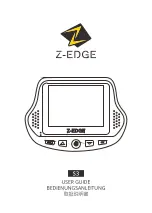427-0033-00-12 Version 110
February 2019
50
This document does not contain any export-controlled information.
Advanced Configuration
other alarms. For example, the camera can send the output alarm when there is a Video Analytics
alarm. Similarly, the camera can save an image snapshot when there is an input.
Modules Menu
This section describes the Video page and Alarm Manager page. Use the Alarm Manager page to
define rules for camera alarms from Video Analytics.
Video:
By default, two video streams are enabled for the camera: Video 0 and Video 1. The
streams are available for viewing from a client program such as FLIR Latitude, a stand-alone video
player, or a third-party VMS including ONVIF systems.
Caution!
To modify parameters that affect a particular IP Video stream from the camera, select the
appropriate link at the top of the page (for example,
Video 0
).
RTP Settings for connecting to an IP video stream from the F
-
Series ID are shown in the illustration
below. The RTP Port and the Stream Name are used when establishing a session from a client.
Adjustments to these settings should only be made by someone trained with thermal cameras
and a thorough understanding of how the various settings affect the image.
Haphazard changes can lead to image problems including a complete loss of video.