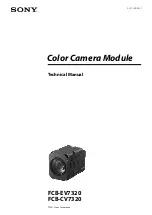4.3 Power connection
Power must be supplied to the camera from an appropriate power source.
Power connection requirements
• 12 or 24 Vdc nominal supply voltage
• Isolated power supply
• Connected via an appropriately rated thermal breaker or fused switch.
Power connection colors
Item
Color
Description
1
Red
Power in +ve (12 / 24 V)
2
Black (thick)
Power in -ve (0 V)
3
Black (thin)
Drain / Ground
Power cable extension
The product is supplied with a power cable, which can be extended if required.
• The power cable for each unit in your system should be run as a separate, single
length of 2-wire cable from the unit to the vessel's battery or distribution panel.
• For power cable extensions, it is recommended that a
minimum
wire gauge of 16
AWG (1.31 mm
2
). For cable runs longer than 15 meters, you may need to consider
a thicker wire gauge (e.g. 14 AWG (2.08 mm
2
), or 12 AWG (3.31 mm
2
) ).
• An important requirement for all lengths of power cable (including any extension) is to
ensure that there is a continuous
minimum
voltage of 10.8 V at the product’s power
connector, with a fully flat battery at 11 V.
Important:
Be aware that some products in your system (such as sonar modules)
can create voltage peaks at certain times, which may impact the voltage available to
other products during the peaks.
Power distribution
Recommendations and best practice.
• The product is supplied with a power cable. Only use the power cable supplied
with the product. Do NOT use a power cable designed for, or supplied with,
a different product.
• Refer to the
Power connection
section for more information on how to identify the
wires in your product’s power cable, and where to connect them.
• See below for more information on implementation for some common power
distribution scenarios.
40
Содержание E70353
Страница 2: ......
Страница 4: ......
Страница 8: ...8 ...
Страница 14: ...14 ...
Страница 31: ...3 9 Product dimensions M100 M200 Series Planning the installation 31 ...
Страница 34: ...34 ...
Страница 48: ...Multi camera system with video monitor two Raymarine MFDs two JCUs and a web browser 48 ...
Страница 50: ...50 ...
Страница 51: ...Chapter 5 Mounting Chapter contents 5 1 Camera mounting on page 52 5 2 JCU 3 Mounting on page 59 Mounting 51 ...
Страница 80: ...80 ...
Страница 84: ...84 ...
Страница 92: ...92 ...
Страница 101: ......
Страница 103: ......