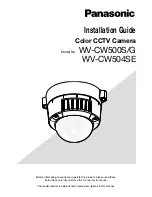4. Place the camera on top of the riser, so the threaded studs extend through the
three holes in the riser’s top surface. Check that the camera-base seal remains
firmly in place.
• Note the camera forward marking on the top surface of the riser. You must
ensure that the riser is mounted so that the camera is oriented properly relative to
the bow of the vessel.
5. Slide a flat washer, and then a spring washer, onto each stud.
6. Secure the camera body to the riser with the supplied nuts, ensuring that the seal
remains correctly positioned on the camera’s base.
Tighten the nuts to a torque of 3.7 Nm (2.7 lb-ft).
7. Connect the power supply cable and network cable to the camera, then loop the
cables round within the riser base so that they can be threaded through the bottom
of the riser, and into the cable routing hole drilled in the mounting surface.
8. Position the riser-base seal, and then fasten the camera-riser assembly to the
mounting surface using fasteners appropriate for the surface’s thickness and material.
Do not use thread locking compound, as this may damage the plastic riser.
56
Содержание E70353
Страница 2: ......
Страница 4: ......
Страница 8: ...8 ...
Страница 14: ...14 ...
Страница 31: ...3 9 Product dimensions M100 M200 Series Planning the installation 31 ...
Страница 34: ...34 ...
Страница 48: ...Multi camera system with video monitor two Raymarine MFDs two JCUs and a web browser 48 ...
Страница 50: ...50 ...
Страница 51: ...Chapter 5 Mounting Chapter contents 5 1 Camera mounting on page 52 5 2 JCU 3 Mounting on page 59 Mounting 51 ...
Страница 80: ...80 ...
Страница 84: ...84 ...
Страница 92: ...92 ...
Страница 101: ......
Страница 103: ......